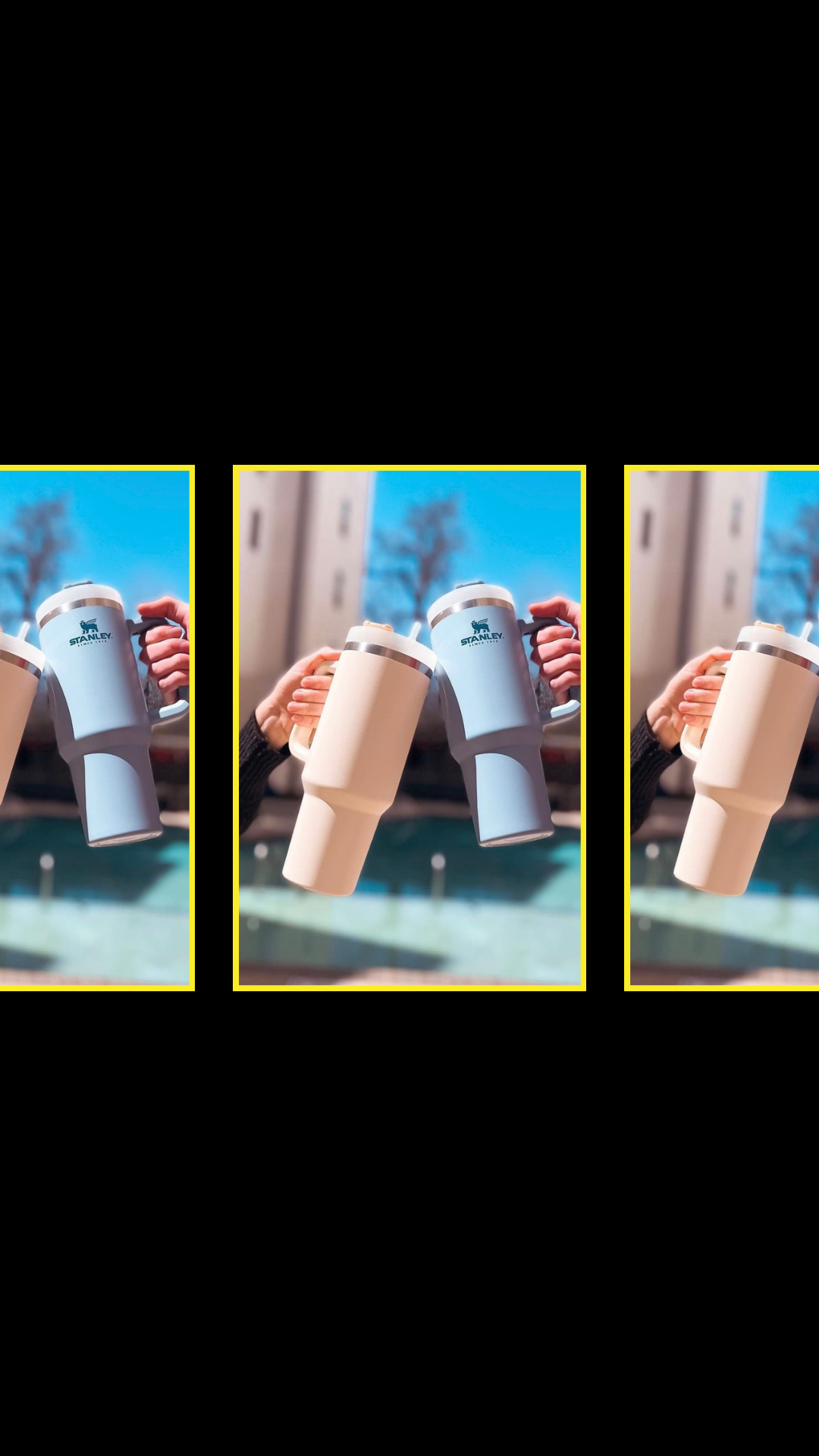If you know us at all, you know that we’re all in on all things Showit. We’ve quite literally built our entire business around our love for the dreamy, drag-and-drop Showit platform.
But is Showit actually better than all the other website platforms out there? Even—dare we say—Squarespace?
(Did anyone else just feel a chill in here? No? Okay.)
Now, to be clear, we actually think Squarespace is a great website platform. It has lots of awesome features, and beginner website creators worldwide seem to love it.
It’s juuust… not for us.
But that doesn’t mean it won’t be for YOU, so we’ve decided to break down the similarities and differences between Showit and Squarespace, to help you make your decision about the best choice for your next website builder.

What makes a good website platform?
While no matter how many “this vs. that” posts you read online, you’re still the only one who has to live with your choice at the end of the day. And no one knows your business (and its needs!) better than you, so it’s important to consider what makes a good website platform before getting into the pros and cons of Showit and Squarespace.
#1 – Ease of use
If you don’t feel confident that you’re able to seamlessly update your website content, you’re using the wrong website platform.
You don’t want to resign yourself to years of Googling questions, hiring website designers, chatting with developers, and messaging the Support team—you’ll want to ensure, before choosing your website building platform, that you’ll be able to comfortably navigate it yourself.
(Read more about why this matters here!)
#2 – Accessibility
Similarly, you’ll want to make sure that your audience can comfortably access and use your website.
As a business owner with an online presence, your users’ experience should be your top priority, because it directly affects how the digital world will view you. (And, in case you haven’t heard, Google gives extra points to websites that are accessible, because their top priority is also user experience. They don’t want to recommend a website that isn’t up to snuff, because they want their users to keep coming back for more searches.)
#3 – Customization possibilities
No one has a business like yours, and your website is the perfect place to flaunt that… unless your website platform doesn’t give you the capability to do so.
Selecting a website builder that values design—and empowering you to design anything you set your mind to—is a key element to look for if you care about being able to customize the appearance of your website.

#4 – SEO
If your website isn’t properly optimized for search engines to index, no one will ever find it. This makes SEO an extremely important part of your search for the right website host, because there’s no point in even having a website if no one gets to see it.
When you’re navigating your search for which site is right for you, make sure you look into whether or not it’ll be easy for you to update your website’s SEO settings (title tags, meta descriptions, image names, image descriptions…) and whether the platform is generally considered as ‘good for SEO.’
If the letters “SEO” make you cringe, we get it. How can these three letters be the key to getting eyes on your beautiful website? Here at TONIC we love all things SEO and created an entire Showit SEO Resource hub to break down the unsexy truth of SEO into *easy* to understand resources that will help you go from invisible online to page #1 of google.
#5 – Customer support
While of course you’ll opt to choose a platform that is easy for you to navigate—there’s a reason why “ease of use” was the first thing we mentioned in this list—you’ll still want to ensure that if something ever does come up, you have an awesome support team on standby, ready to help you figure out the issue at hand.
Honorable mention: price
To be frank, most robust website platforms like Showit and Squarespace cost about the same, with your yearly cost nearing the $200+ mark; something we consider to be an extremely worthy investment, considering that in this day and age, our digital homes are our livelihood.
What makes Showit better than Squarespace?
Oops, sorry—what we meant to say was “Pros of Showit” … 😏
We’ve outlined everything we love about Showit in this post, but we’ll give you the Sparknotes version here:
→ It doesn’t kill your design vibe. With Showit, you have complete creative freedom to design anything you want.
→ It’s like Canva, for your website. If you’ve ever created anything on Canva, you know just how easy it is to make your design look perfect, without stressing over any overly-techy stuff. That’s what the design and customization elements of Showit are like.
→ You can actually customize mobile. On other website hosting platforms, (ahem—you know who), you have no control over how your mobile design looks; it’s auto-populated for you, with no options for customization. And when 70% of your traffic (!!!) comes from mobile, being able to actually make it look how you want it to look is important.
→ It has built-in SEO tools. And, sure, so do other platforms, but… not like this. With the support of Showit’s built-in tools AND WordPress integration (we’ll get to that in a sec) we have customers ranking at the coveted top spot for really competitive keywords.
→ It uses WordPress integration. Aka the known-and-trusted #1 longstanding blogging platform for creatives, guaranteed to make your blogging more powerful. (Showit will even migrate your blog posts from your old site for you!)
→ Video, video, video. The conversion rate for websites that use video is 4.8% more than websites without it (via Hubspot), likely because video helps you catch users attention. Showit makes it easy to add video anywhere.
→ It works with all of the other apps you’re already using. Flodesk, Mailchimp, Dubsado, Honeybook… you name it, Showit works well with it. With Showit, you can embed forms, calendars, pop-ups, opt-ins, and more with their flexible embed code box that can easily be placed anywhere on your site!
→ Real humans will support you. We know you know how frustrating it is to reach out to Customer Support and get a robot in return, which is why we love that Showit’s support team is made up of actual humans, who actually want to help you resolve your problems.
→ It’s easy to update. Showit is a user-friendly, user-focused platform that cares about empowering you to not only iterate your website, but to innovate.
& we may be a bit biased about this last one, but it’s FUN to use. Designing and updating your Showit website isn’t complicated or frustrating or too much effort to get off the ground.

(And, forgive us, but… we can’t find any Showit cons to list—that’s how confident we are that our platform of choice is the best option out there.)
So… what about Squarespace, then?
Squarespace users describe the platform as easy to use, accessible, and good for blogging, e-commerce, & hosting membership areas.
We’ve also heard that the platform is also great for beginners, due to the design restrictions that we’d likely consider a ‘con’ – such as the auto-generated “responsive” mobile optimization, designing on a grid system, and the predetermined “blocks” used to design certain sections of your site.
The truth of the matter is this: Showit is a complete blank slate, and Squarespace is not.
While Squarespace may have a lot of the same benefits that Showit does, the main difference between Showit and Squarespace is the customization factor.
Some of the biggest limitations we see when it comes to Squarespace that is insanely important when it comes to your website is mobile view customization, SEO and backend ease-of-use (aka welcome to your non-minimalist friend’s closet where you can’t find your favorite sweater you let her borrow because it fell into the abyss that is her closet. But we digress.)
#1 – Limited Mobile View on Squarespace
Did you know that on average, over 60% of site traffic comes from mobile devices? That means that not only do you want your website looking beautiful on your desktop, but you need your website to be functional on mobile devices.
Unlike Showit which allows you to optimize your mobile view seamlessly without impacting design, Squarespace requires CSS code to make the changes you need to mobile. CSS does NOT equal beginner status. So although they’ve made the ability to design on desktop within Squarespace easy for beginners, the ability to optimize mobile is an entirely different beast.
#2 – SEO Capabilities Are Limited
SEO is can be intimidating to even think about, but here at TONIC we are obsessed with all things search engine optimization. Our very own Showit SEO expert, Ryan Moreno, has a way for making the complexity of SEO *easy* to understand.
It’s important to leverage SEO to drive more traffic to your website, increase your leads, and build the profitable, high-visibility business Google loves.
With Squarespace, there are *some* meta description, page title, and alt tag optimization opportunities, but other than that it’s extremely limited.
#3 – The Backend is Disorganized
Although there are many ways Squarespace is simple to use, the backend is very disorganized, similar to the closet that ate your favorite sweater.
There is no structuring system in the backend of Squarespace making it hard to find something as simple as your title tags.
#4 – Lack of Advanced Marketing Tools
Once you’ve designed your home on the internet, no one is going to walk through the door just because you hit publish. You need to invite them in (aka marketing—which has become one of our love languages here at TONIC.)
Squarespace gives you the very basics for marketing like important share buttons, but it lacks the advanced marketing tools you need.
#5 – No Third Party Apps Plugins
We’ve said it a few times, but we are all about the ability to customize your website. With Squarespace, you don’t have the ability to add third-party apps, plugins, or extensions. Any updated features are rolled out by Squarespace Extension within Squarespace only which means you have less control over your functionality than other platforms.
Design freedom is key to an elite website
In today’s marketplace, it’s vital that your website stands out in a sea of 47 tabs—because the reality of your situation is, yep, your potential clients and customers have your site open right alongside allll their other options.
To give it to you straight: Showit is the best choice for you if you want a beautifully custom website built to last and easy to update as your business grows.
The best part? You can make it happen without ever using a single line of CSS, or frantically Googling how to fix your mobile design, or wincing when one small accidental tweak changes the layout of your entire site.
Showit is as user-friendly as it gets, which is why we’ve dedicated our entire business to helping over 6,000 small business owners, content creators, and entrepreneurs customize their websites and maximize their conversions.
Our Showit website design templates have been proven to:
✔️ Unlock new opportunities
✔️ Convert your dream clients FOR you
✔️ Dramatically increase your confidence in your online presence (Goodbye, “Oh, don’t go to my website!” shame)
✔️ Grow WITH you instead of holding you back.
✔️ Serve as *the* most powerful TOOLS in your business arsenal
(See for yourself how much our customers love them or how you can customize them to fit your unique needs!)
So… Showit vs. Squarespace—who wins the debate?
You already know what our answer is. But just in case you need even more supporting evidence to make the decision for yourself, we’ve rounded up a few more resources for you:
All The Reasons Why We Love Showit
How TONIC Showit Templates Convert More Clients + Make You More Money
How Any Business Can Use TONIC Showit Templates
Why You Need A Showit Sales Page Template
Your Top Showit SEO Website Questions: Answered!
Have a specific question about whether or not our Showit templates would work for you? Reach out to us and ask—we’d love to help you decide!
Did you find this Showit vs Squarespace post helpful?
Make sure you’re subscribed to our #longandweird newsletter to be the first to know when more posts like this pop up!