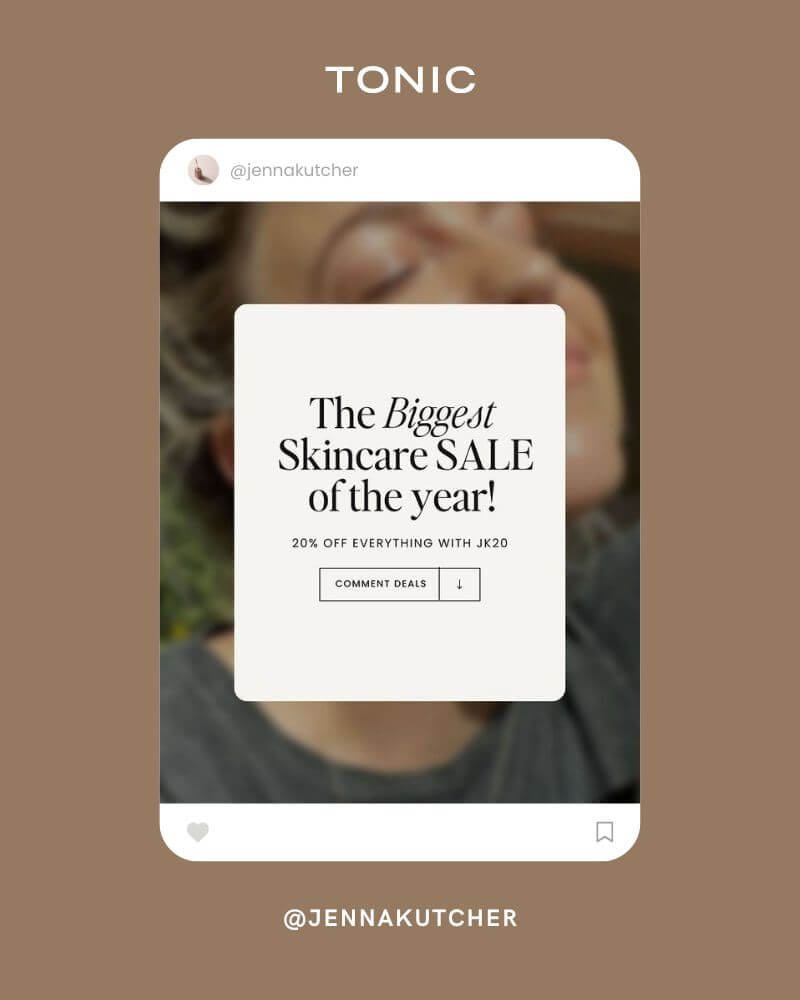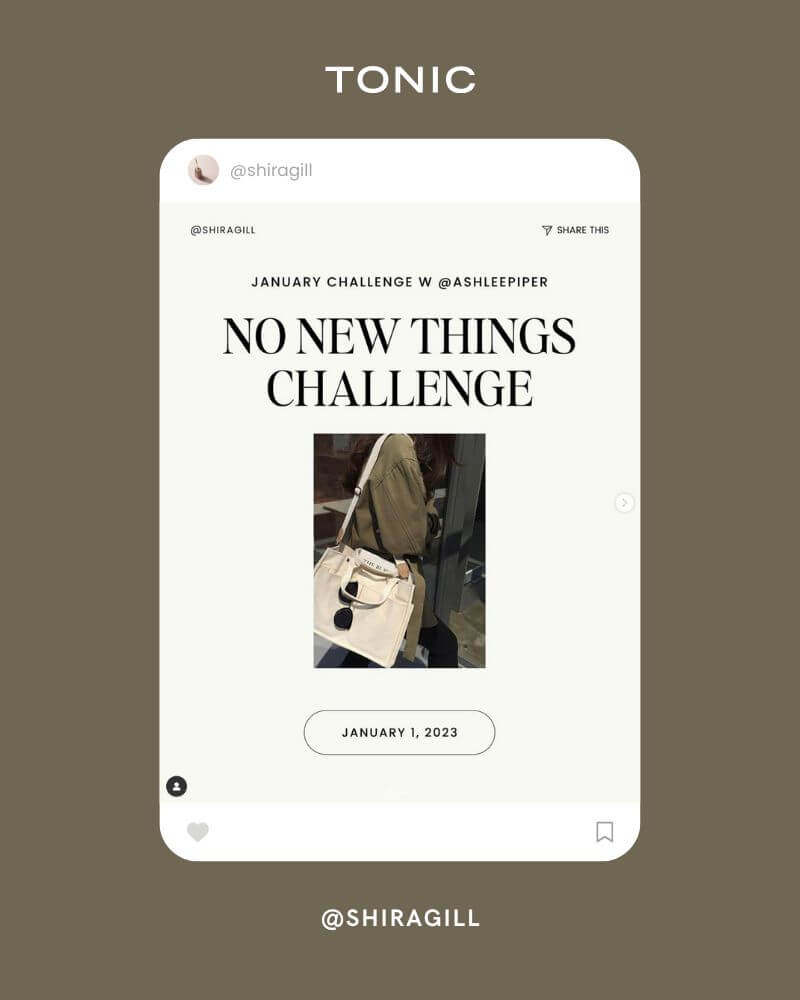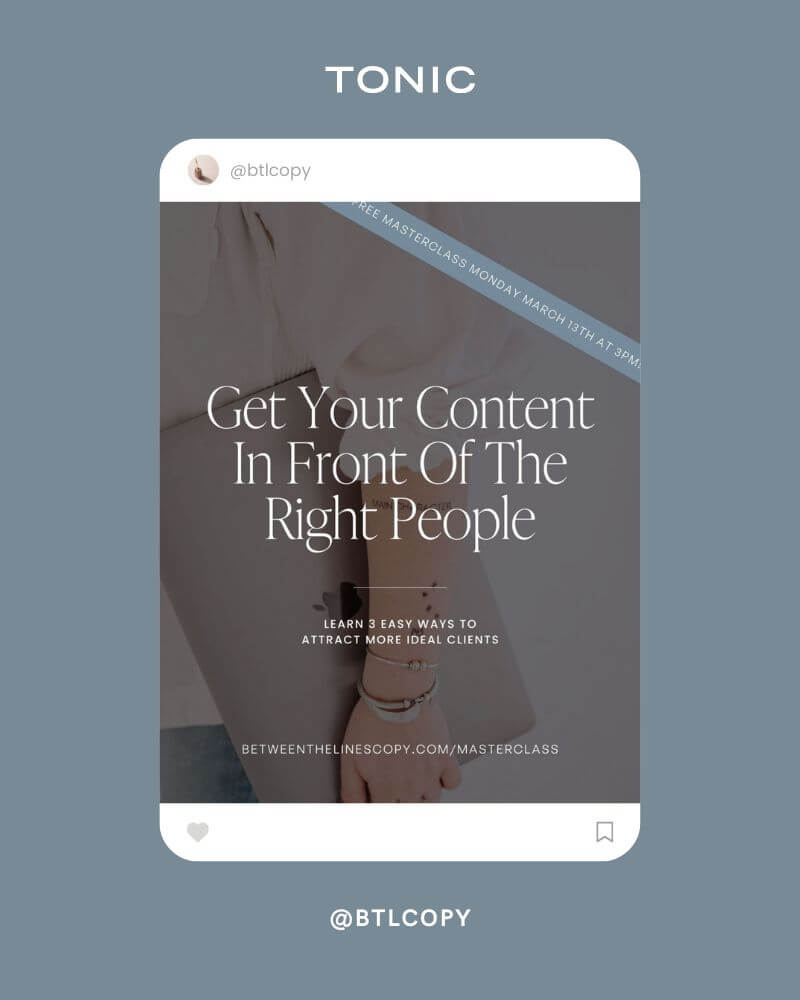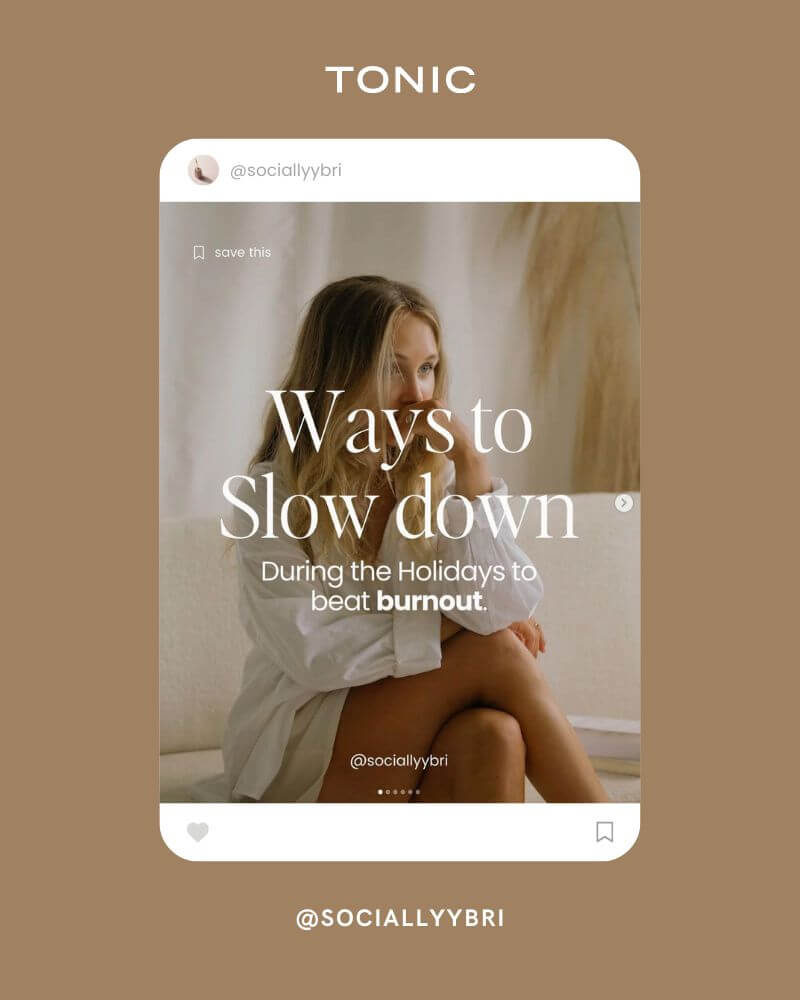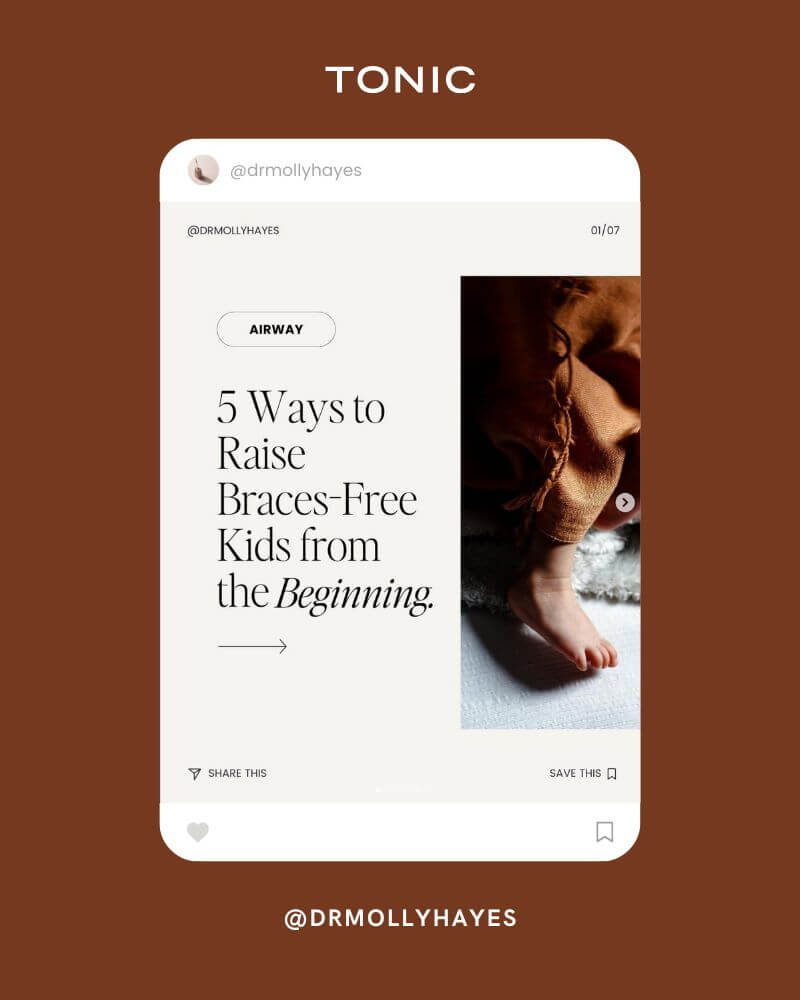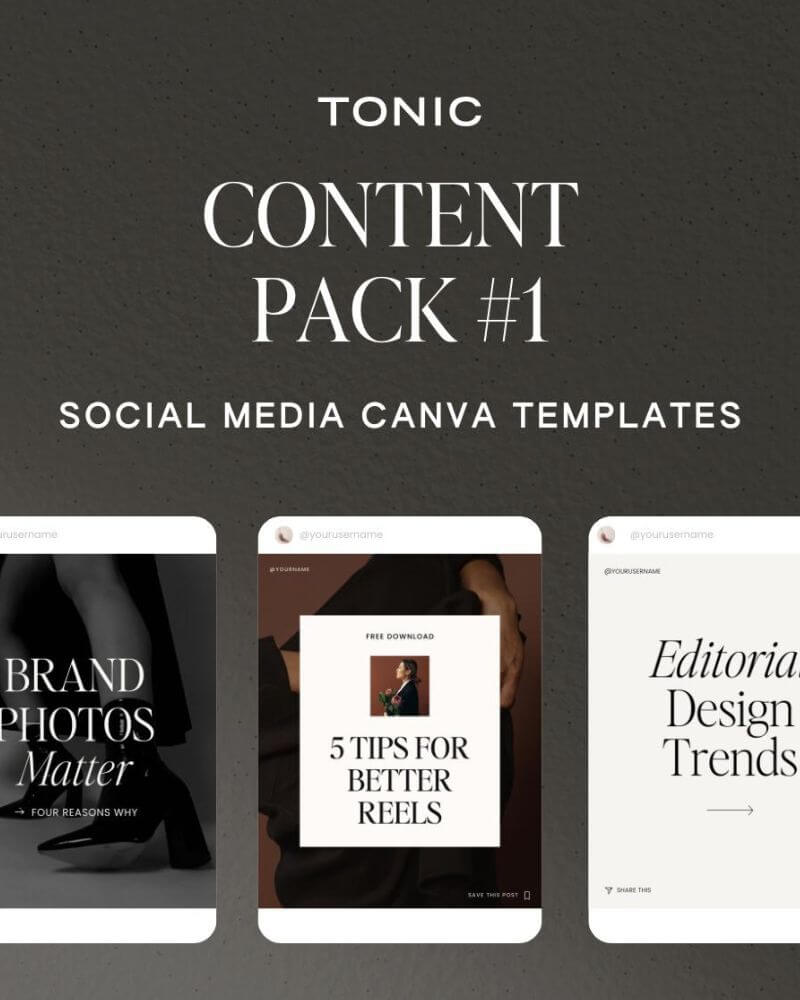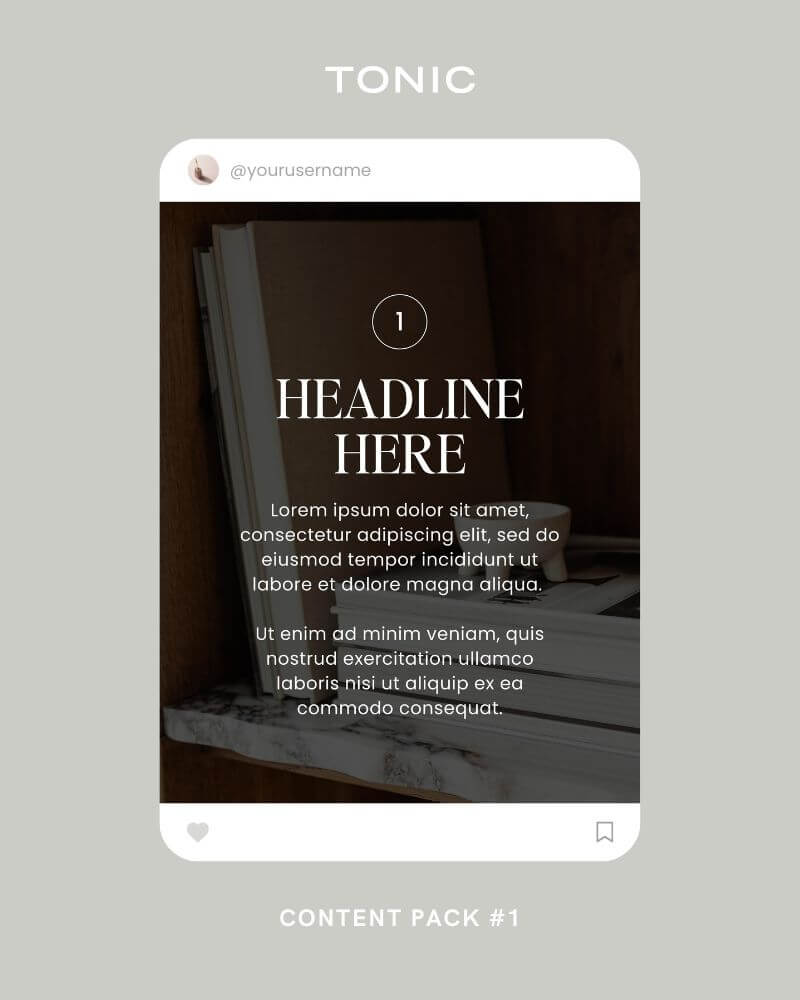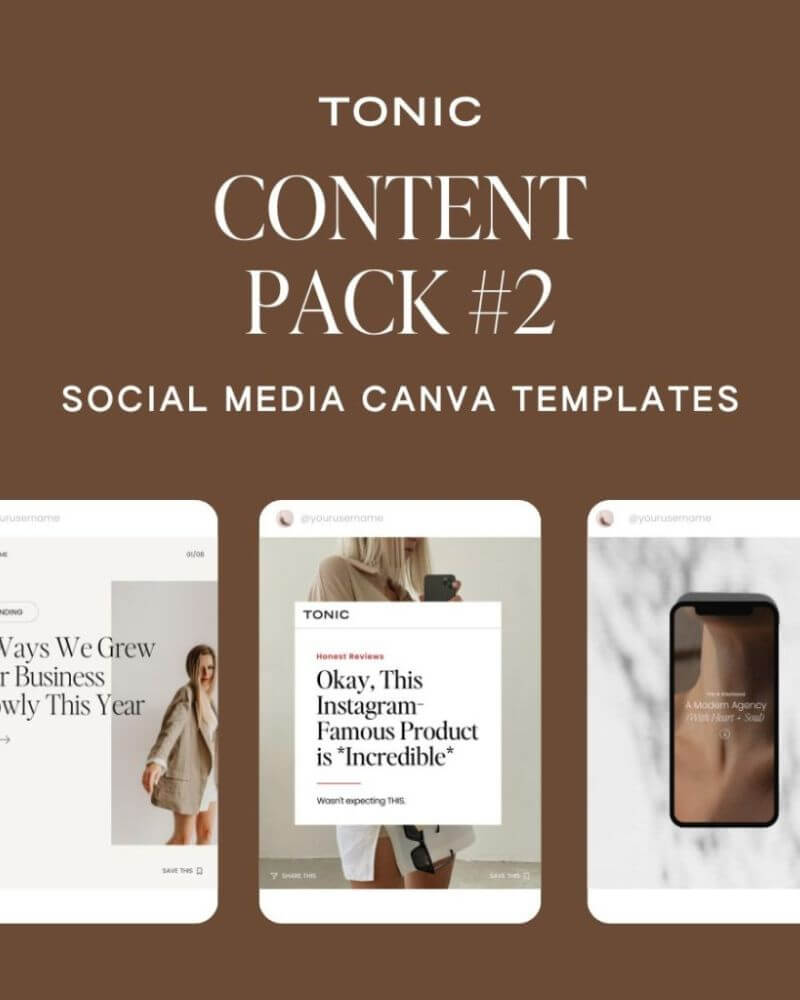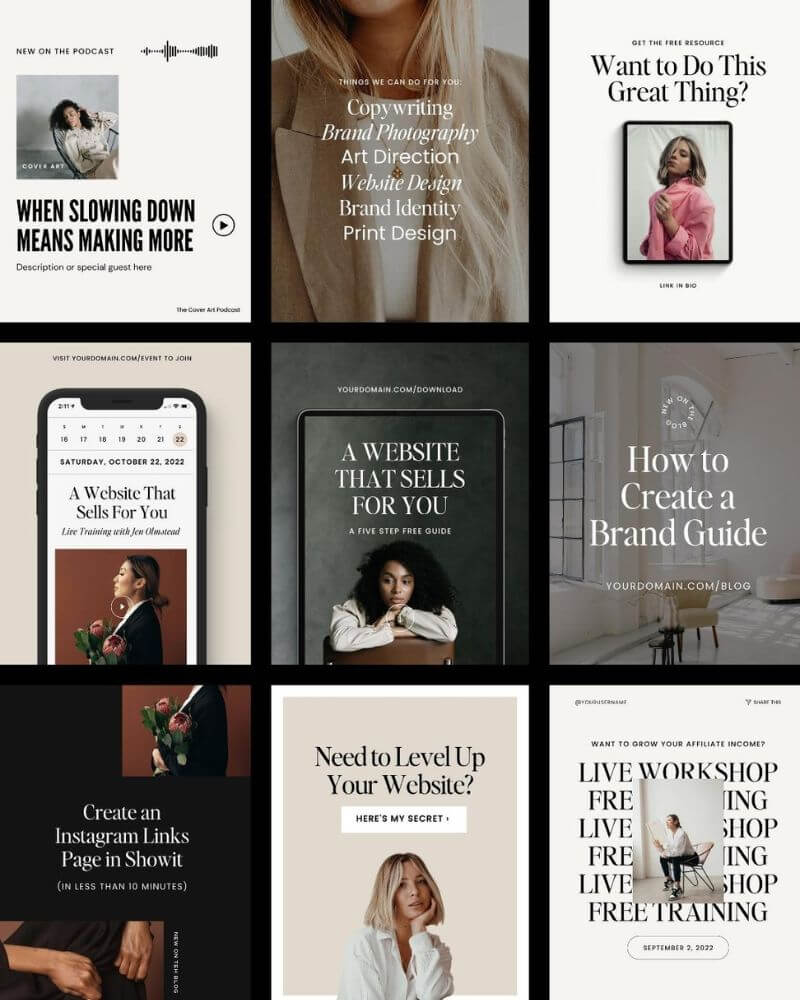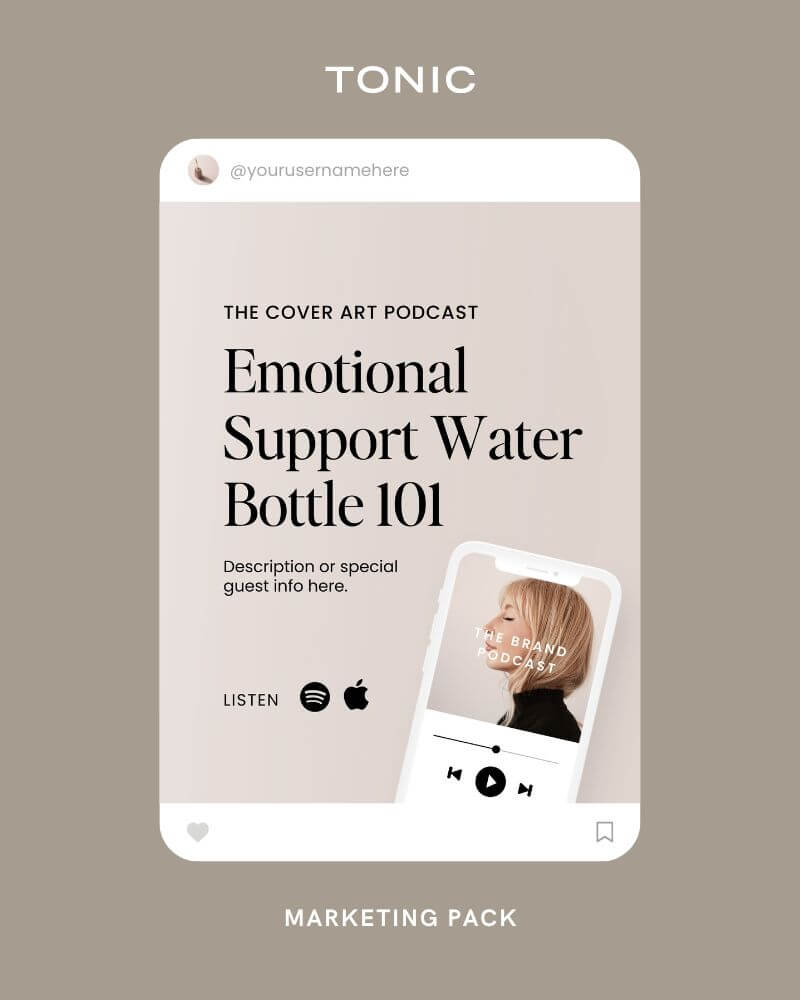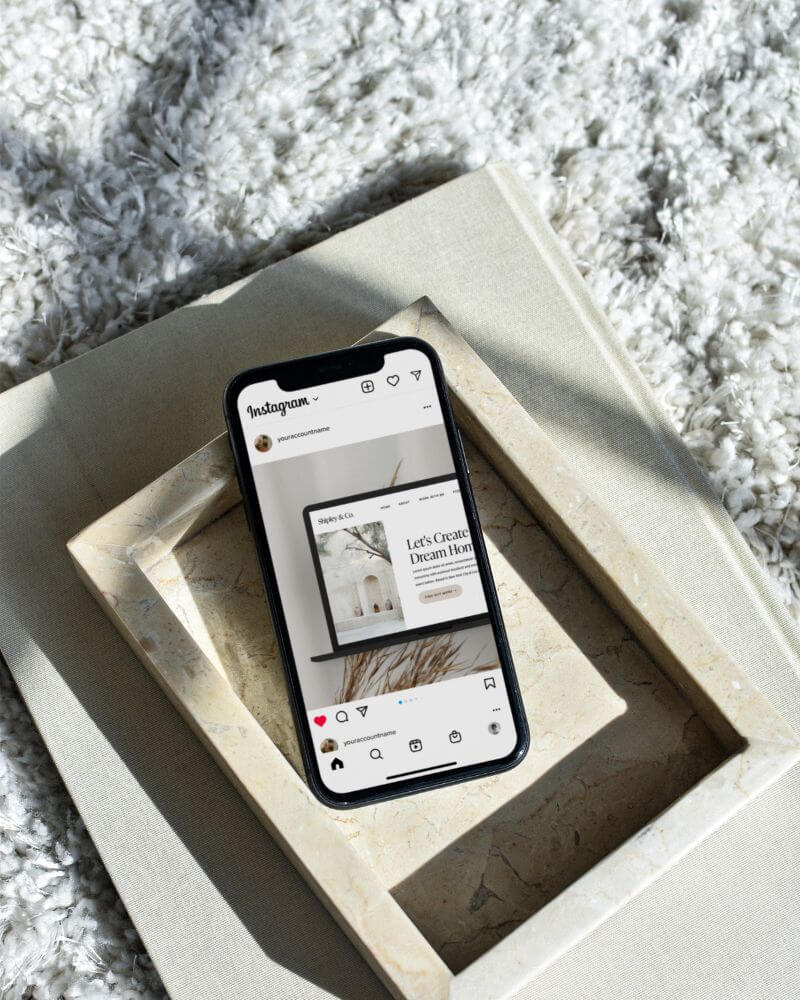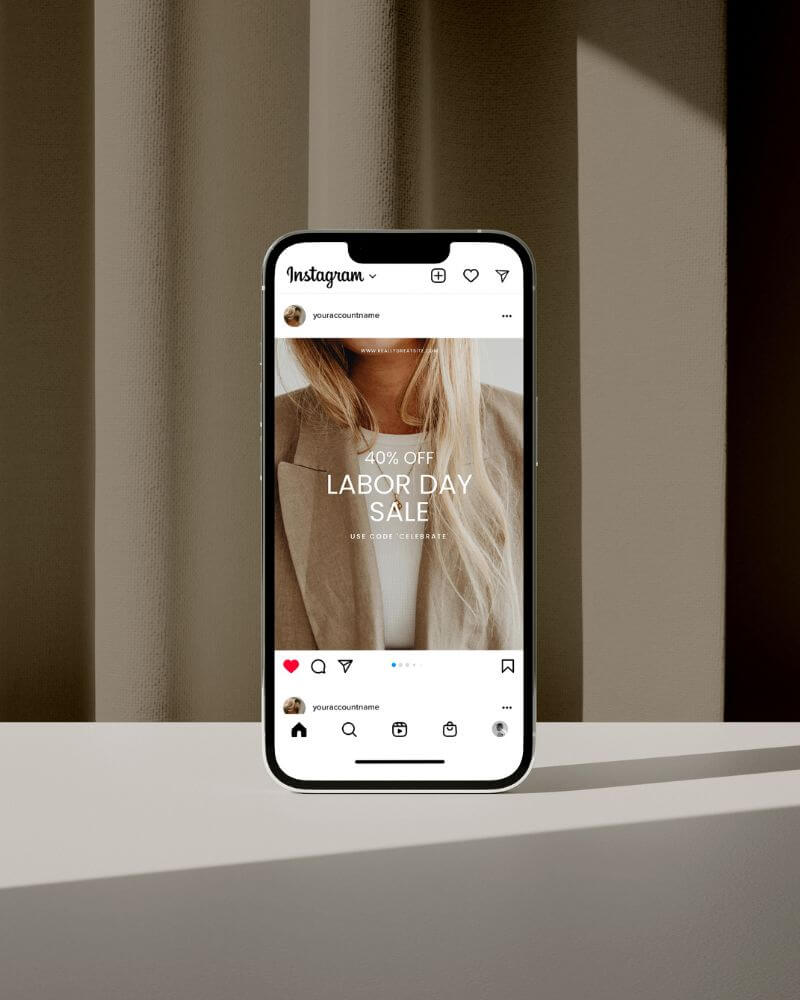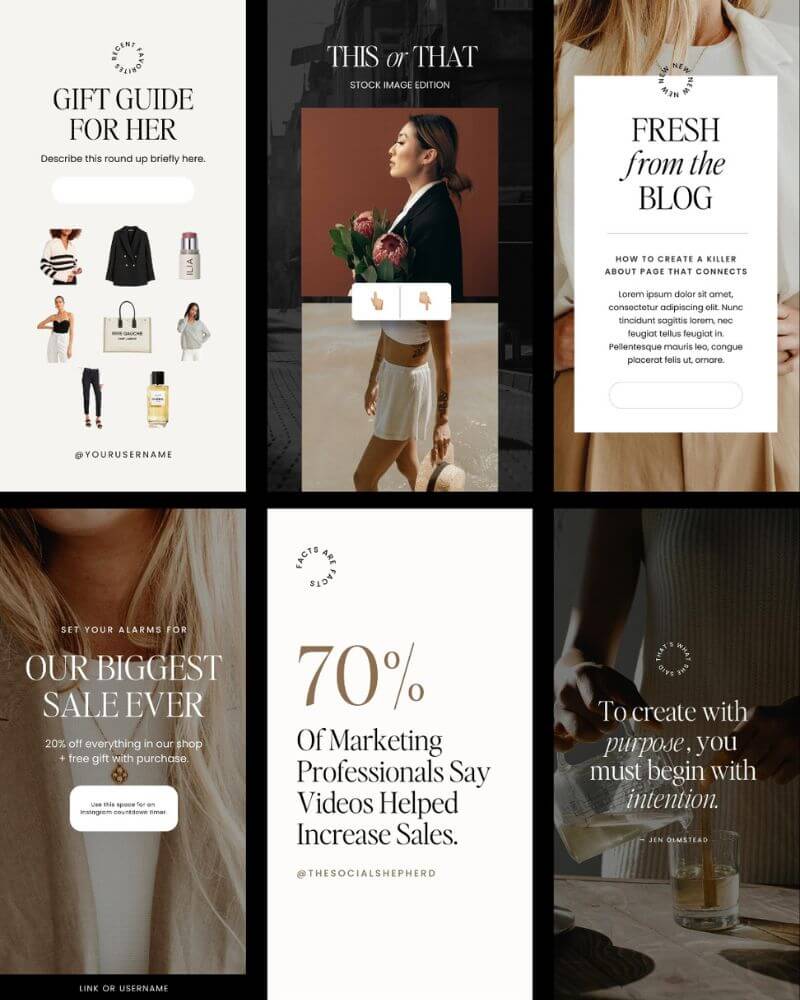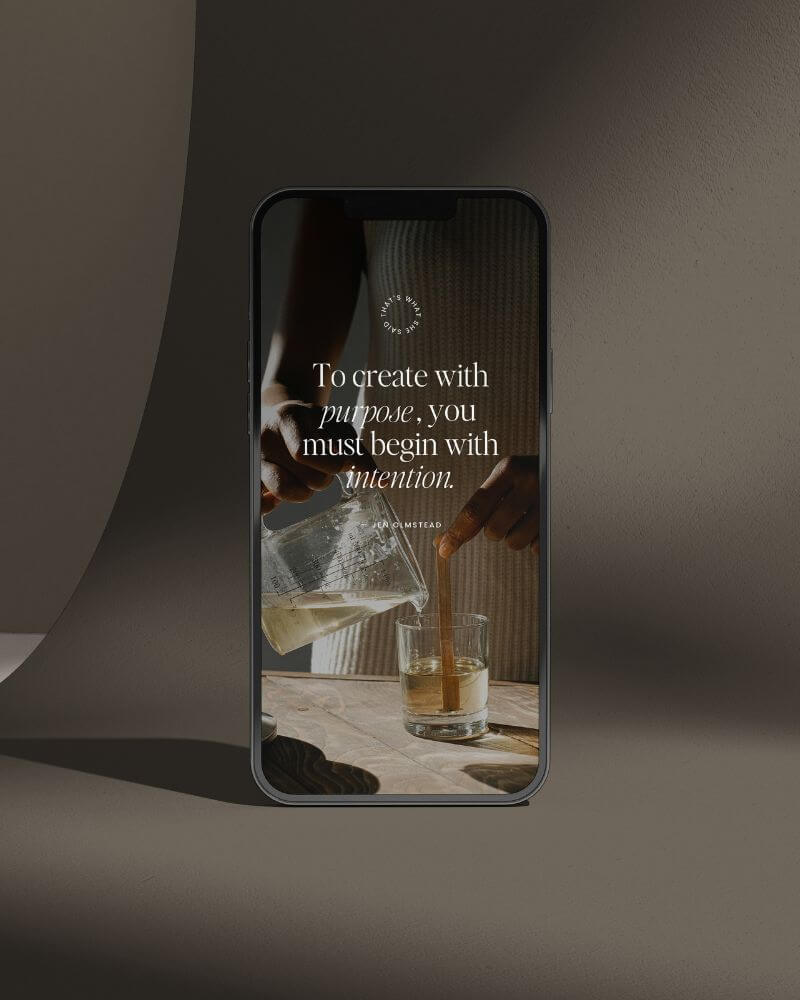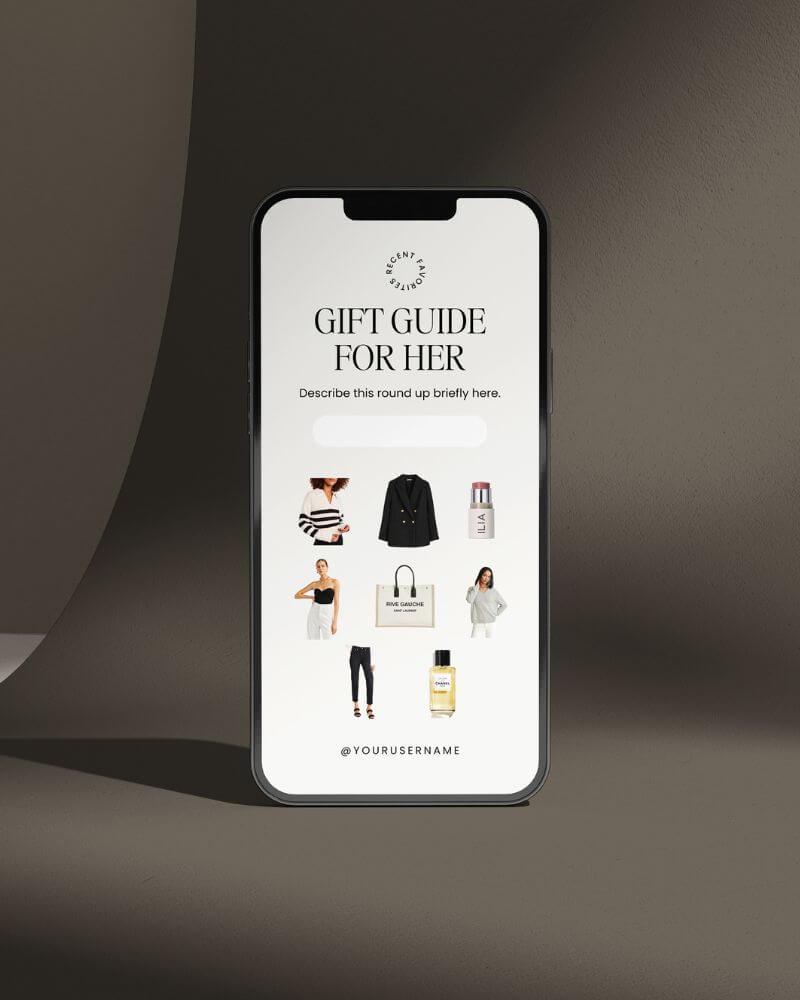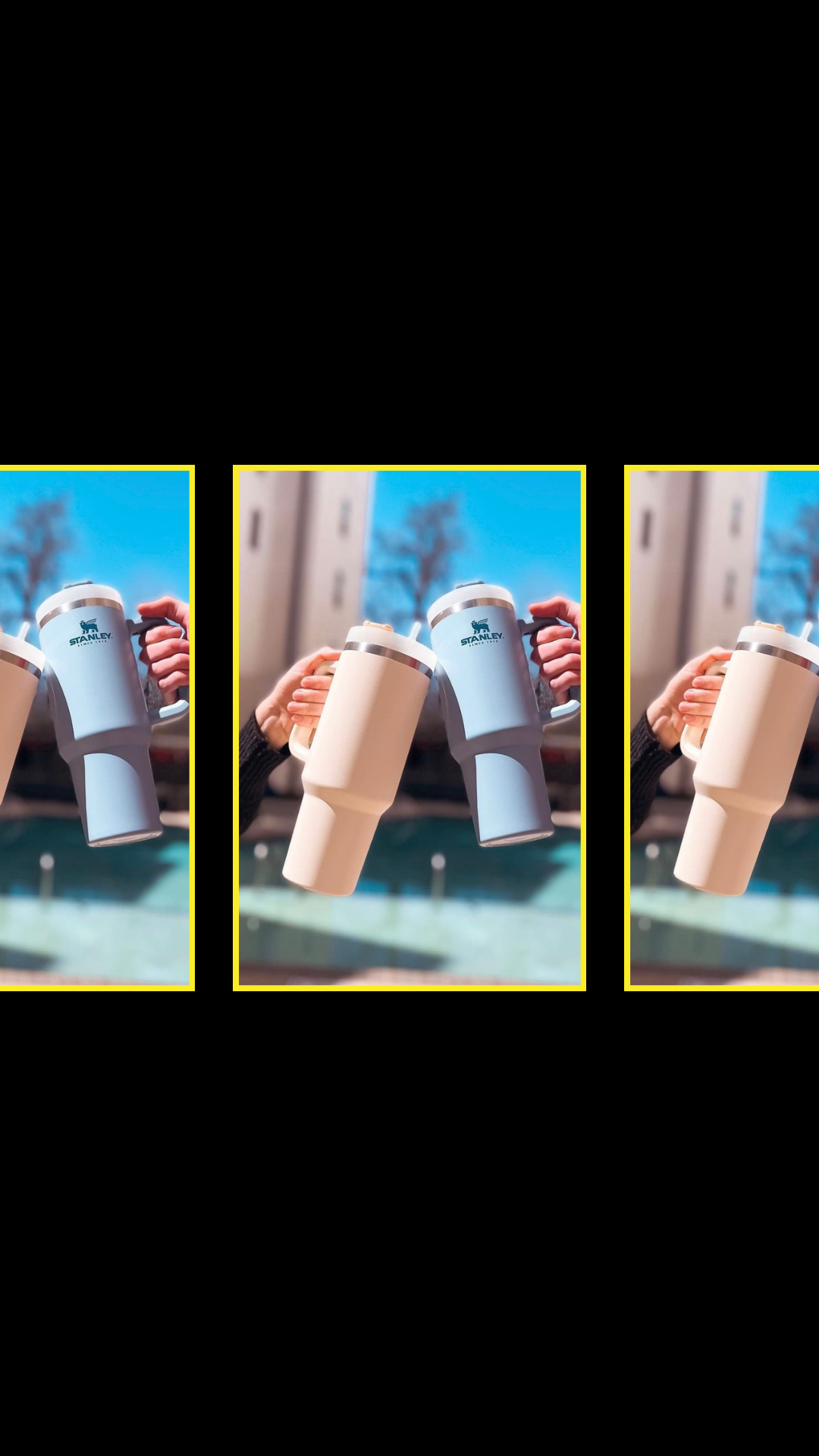Excuse us for being dramatic, but Instagram was starting to suck the life out of our creativity.
And because we had a feeling you might be feeling that way too, we decided to create Canva social media templates to make Instagram fun again… but not just any templates.
The most strategic, curated, customizable, and intentional Canva social media templates on the market.
(Fine. We’ll just say it — the only social media templates you’ll ever need.)
We designed and tested them to ensure they look great with your content and branding—not just with the exact fonts and images we used—and that they’re built with the same high-impact, stand-out strategy that has grown our own account by tens of thousands of followers in the last few months alone.
Yes, you read that right—tens of thousands of followers over the last few months.
But you’re not here to read about how awesome our templates are. You’re here to find out if Canva social media templates are right for your business.
And we’re here to help you figure that out, by answering all of the *actual* questions about them.
(Aka the ones you’re really wondering deep down, not the surface-level ones you’d find on sales pages and in product descriptions.)
At the end of this post you’ll learn exactly what’s inside of each social media template pack – what they do best, how they’re unique, and how they can give you hours of your day back every time you use them.
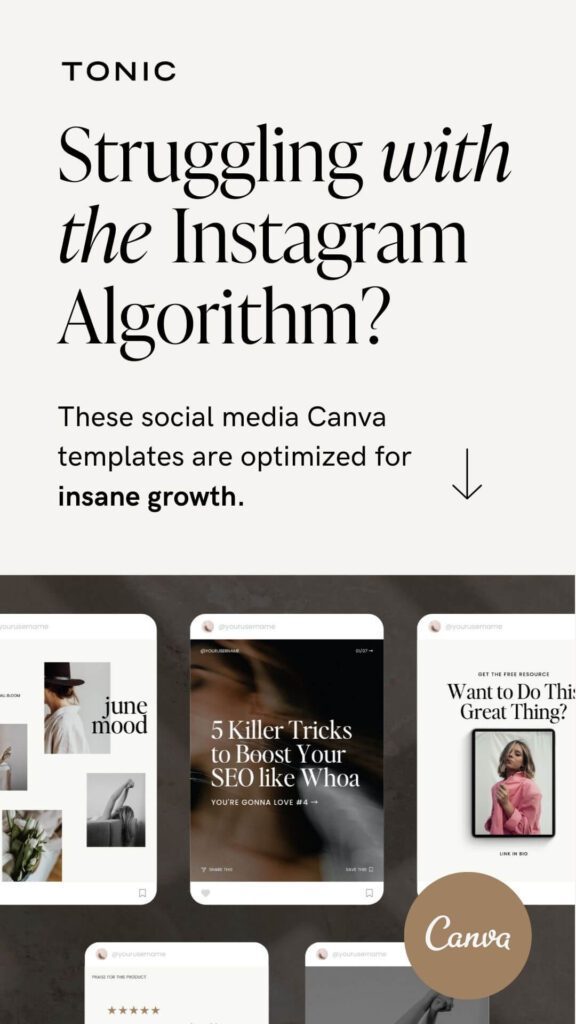
“What’s all the hype about Canva?”
There’s a reason everyone and their mother recommends Canva: it’s SO easy to use.
Like, actually easy to use for an actual human who doesn’t have a background in design.
(Pause: in case you’re still wondering “um, help, what is Canva, anyway?” – it’s a free online graphic design tool used to create things like presentations, videos, PDFs, digital downloads, and—of course—social media posts. I recommend upgrading to Canva Pro, though, because you unlock so many more features, and it only costs $12.99/month.)
No matter which type of business you run—personal brand, online service provider, e-commerce powerhouse, brick-and-mortar store, seasonal lemonade stand in your front yard—Canva was made for you.
Because (shocker!) you don’t have to be a graphic designer to create awesome social media content.
Now is probably as good a time as any for us to finally make our stance on the infamous “do professionals use Canva?” debate, so, here goes:
*stands up taller, stares dutifully into the (virtual) expectant crowd* Yes. Professionals do use Canva.
And while we can’t speak for everyone, we certainly can confirm that WE use Canva to market our own business (aka create social media posts, lead magnets, PDFs, etc) and we couldn’t be more obsessed with just how simple, seamless, and accessible it is.
“I know they’re technically for anyone, but, tell me the truth… will Canva templates actually work for me?”
Short answer? Yes.
Long answer? Yes, of course, absolutely, let us show you proof:
Just a few brands making use of our social templates in their feeds:
“Since anyone can use the platform, and anyone can buy the templates, wouldn’t my feed just look like everyone else’s?”
We’re glad you asked—we’ve been looking for an excuse to tell you this story:
We had this same thought.
…and we almost didn’t even create our social media templates because of it.
When we looked around the market, there were countless Canva social media templates available, both free AND paid, and the majority were under $30 for a pack of 3 million. The market seemed saturated.
But when we looked a little closer, we saw that the products on the market didn’t actually meet our audience’s needs.
They weren’t excellent or strategically designed for what actually performs well on Instagram, and didn’t include fonts, images, or content prompts.
So, we saw an opportunity to be innovative, and launched the templates anyway.
And to our surprise, our Canva social media templates for Instagram made up the majority of our revenue from our most recent launch. 🤯
Want to know why we think these templates did so well? Because they’re easy to customize and *actually* make YOUR OWN.
You can quite literally adjust any detail to fit your needs, which means that you can tweak and adjust them as you see fit to ensure that your version of the template looks like your brand.
Don’t take our word for it, though, see for yourself right here, or watch this video:
“What can I use your Canva social media templates for?”
You can use our social media templates for quite literally anything you’re already posting—or wish you were posting—on Instagram.
We’ve split our Canva social media templates up into 4 packs:
Or shop the bundle pack and get the sales pack, marketing pack, and content pack #1 AND ALSO save yourself some $$$. We loveeee the bundle — it’s one of our bestselling products in the whole shop.
Let’s take a look at what’s included in each pack…
The Canva Social Media Content Templates Pack
Our content Batch No. 1 is perfect for posting standalone graphics, carousel designs (to share educational info!), quote templates, ‘reminder’ graphics, cover pages, tweet-style templates (we’re loving these lately), testimonials… you name it, there’s a template for it. 54 of them, to be exact.
Annnddd, many of you asked for even more content templates and um well… WE DELIVERED! Our second pack is jam-packed (see what we did there) with even more designs to easily transform your content into beat-the-algorithm, explore-page-landing, engagement-growing material. (Psst — they’d also make GREAT Facebook ads!)
Batch No. 2 features many additional carousel designs (both cover and interior, plus final CTA pages), mockups, and post styles in a variety of aesthetics.
In Batch No. 3 we updated our traditional Canva templates with large format typography and striking colors. Batch No. 3 features a mix of editorial design and modern typography (hello, gorgeous) – all with stock images you can use and control yourself.
The Marketing Canva Social Media Templates Pack
Our marketing pack is, of course, for all things marketing – podcast, freebie, blog post, product, live event, service, course, sale, video, anything!
Many of you asked for posts you could use to promote what you’ve been working on, whether that’s content or product, ESPECIALLY blog posts (just like this one!) and now you have 46 strategically designed, Canva templates to choose from.
(Here’s a sneak peek, if you’re curious to see what the stunning templates look like up close.)
The Sales Canva Social Media Templates Pack
Our sales pack makes selling with strategy STYLISH (for once) and we’re not sure we’ve ever made anything more beautiful. If you have something to sell—product, course, mockup, membership, coaching program, service—you’ll definitely have a use for all 46 of them, no problem.
The IG Stories and Reels Canva Social Media Templates Pack
Our Stories pack (is an absolute MUST if we do say so ourselves) has a HUGE range of designs — from affiliate product / gift guides, event, sale and product promo, to fun video stories. This pack can also be used for Reels, Reel covers, blog AND Pinterest graphics!
We believe a strong, well-branded, instantly-recognizable stories game is the secret weapon of the top brands on social media.
The Bundle Canva Social Media Templates Pack
Orrrr you could purchase our social media template bundle and get the sales pack, marketing pack, and content pack #1 altogether for a fraction of what it’d cost you to buy all of them individually, PLUS 25 extra templates for Instagram stories.
You’ve been asking us for: completely customizable, stunning Canva social media Instagram templates, built with all the signature TONIC strategy, designed to help YOU beat the algorithm + stand out in the feed. And here they are!
“Will I actually see a return on investment for social media templates, or are they another biz expense I’ll come to regret?”
Unfortunately, only you can truly be the judge of that, but… we have a good feeling you won’t regret your purchase. Here’s why:
Our Canva social media templates don’t just make your life (and marketing) easier, they make it more FUN. That was our entire goal in creating them.
Without templates, content creation is an overwhelming, frustrating mix of fonts, colors, images, ideas, adjustments, and blue-light headaches. And none of that is fun.
What *is* fun, though, is getting thousands of new followers per week because your social posts look so dang good and your content is so irresistible.
We spent five months testing design, sourcing stock photos and free fonts, collecting viral posts, and studying what works & what doesn’t so YOU could have the perfect templates to support your social media growth.
When your social presence looks like you care—aka when scrollers stumble on your account and see a professional, curated feed that you clearly put a lot of effort in—you’ll get real results.
Results like this:
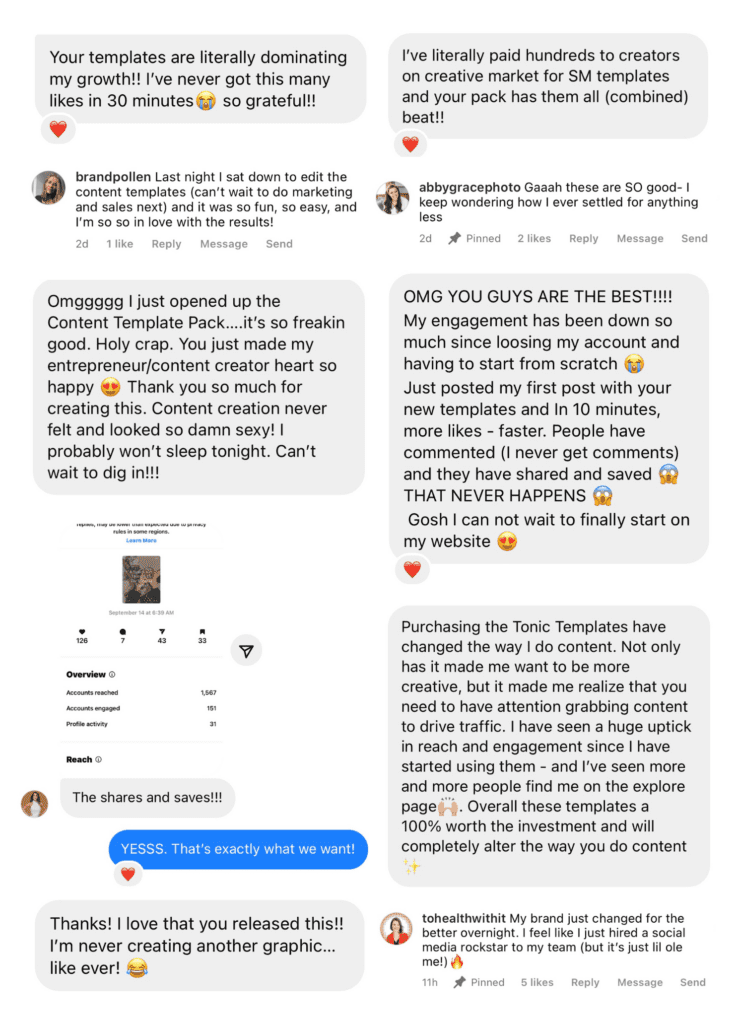
So, what do you think—are you ready to use Canva for social media marketing?
And save your sanity in the process, now that you don’t have to waste time Googling things like “how to make templates on Canva” and “most popular Canva templates for sale” and “how to create social media posts on Canva”?
We can’t wait to help you give your feed a facelift — shop our social media templates right here!
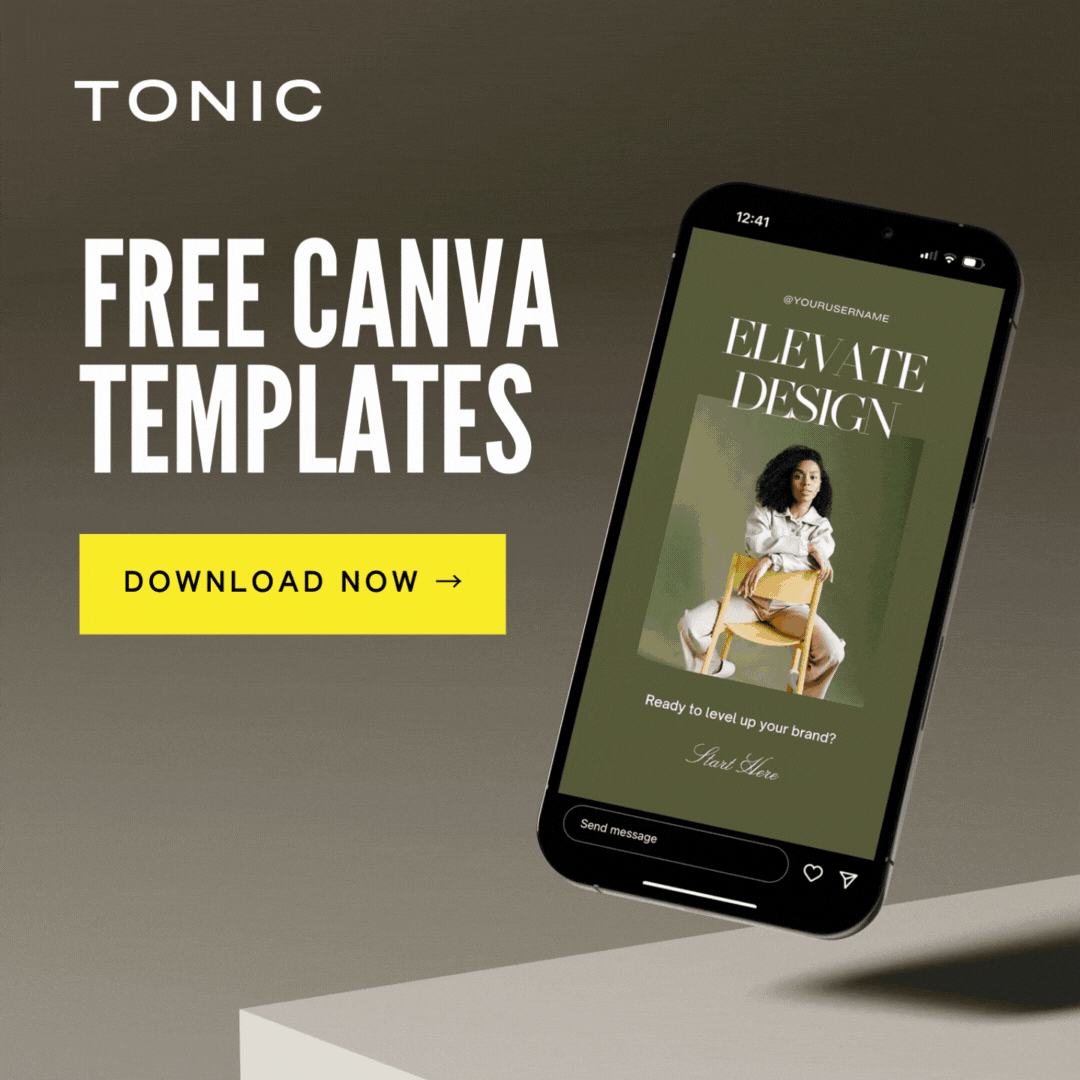
But wait, there’s more—try our Canva social media templates for FREE!
Get a FREE collection of our Canva social media templates for Instagram posts, stories, and reels.
See what all the fuss is about (no card required).