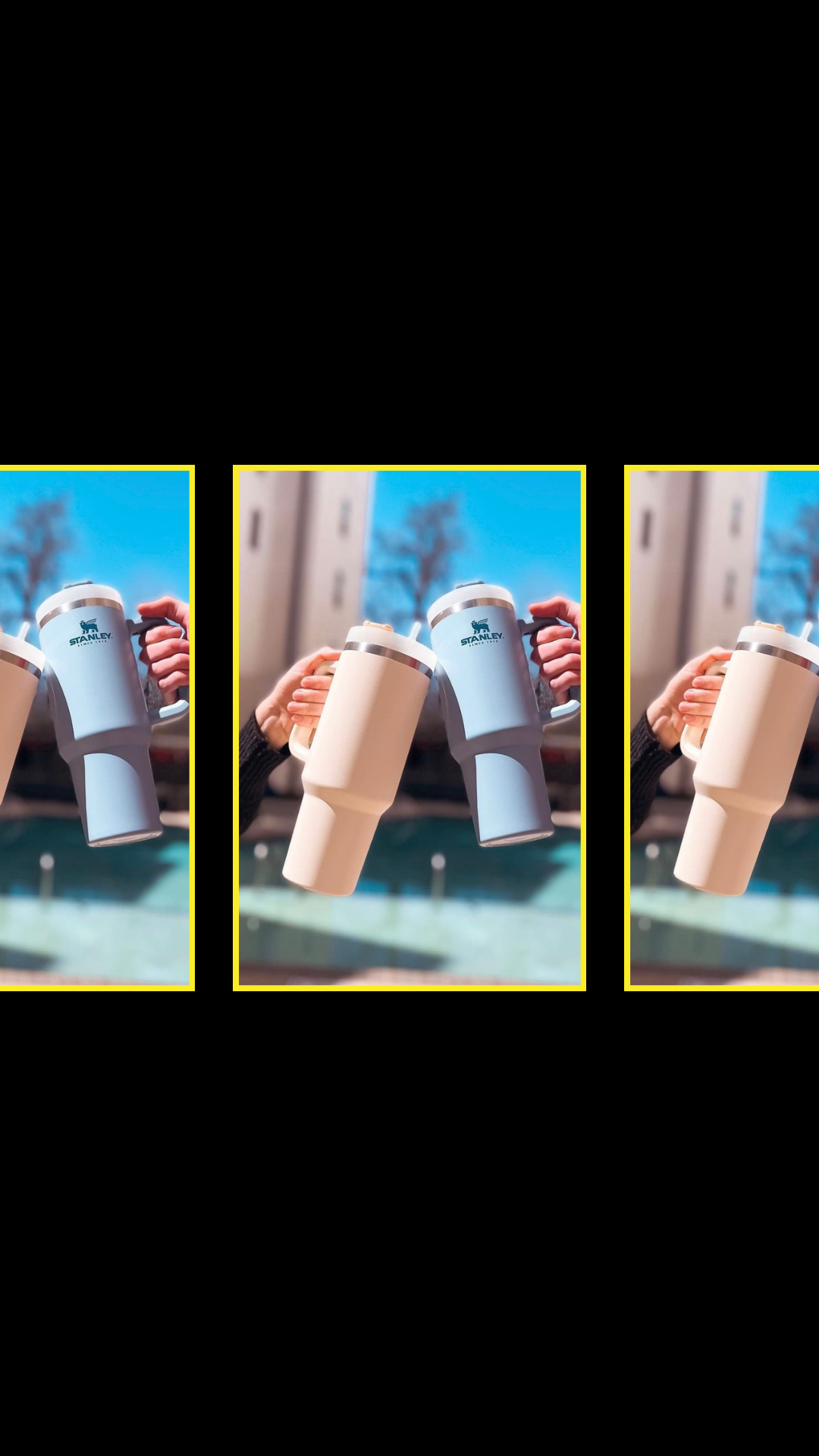If you’ve ever worried about your emails ending up in the spam folder (or, as we like to refer to it, SPAM JAIL), you’re not alone. Many business owners wonder whether using images in emails increases the chances of it being flagged as spam. The truth? There are important factors that influence email deliverability that go beyond the inclusion of images—so let’s break it all down. Because, as we all know, owning a business in the 21st century ALSO means you’re an email marketer by default. 😉
How to Keep Your Emails Out of the Spam Folder (& Why Images Can Actually Help)
In this no gatekeeping, no BS post, we will cover key tips to avoid spam jail, why images can increase deliverability, and how to establish balance between images and text in emails that make the email gods smile. You in? Thought so.
The Keys to Avoiding Spam Jail
Follow these essential practices to ensure your emails land in inboxes rather than spam folders:
- Send Engaging, Relevant Content
The most critical factor in email deliverability is engagement. If your subscribers open, read, and click on your emails, email providers recognize your content as valuable and keep it out of spam. - Maintain a 60% Text / 40% Image Ratio
A well-balanced email that combines text with supporting visuals helps ensure readability and maintains good deliverability. - Encourage Replies
When recipients reply to your emails, it signals to email providers like Gmail that your messages are legitimate and worth keeping in the inbox. - Grow Your List the Right Way
Never purchase email lists or send unsolicited emails. Instead, focus on building a high-quality list of subscribers who genuinely want to hear from you. - Be Mindful of Spam Trigger Words
Words like “free!”, “limited-time offer”, and “act now” can raise red flags for spam filters. Use them sparingly and in natural contexts.
Basically, if you’re providing VALUE via your emails and not spam, you have nothing to worry about.
Why Images Can Boost Deliverability
Contrary to popular belief, images alone won’t land your emails in spam jail. In fact, using images strategically can increase your deliverability. Here’s how:
- Images Improve Click-Through Rates: Eye-catching visuals draw attention to key parts of your email, making it more likely that readers will click.
- Higher Click Rates Improve Sender Reputation: When more people engage with your emails, Google and other providers boost your sender reputation—reducing the chances of being marked as spam.
- Better Email Experience: A well-designed email with relevant images enhances readability, improves mobile experience, and aligns with your brand identity.
The Right Way to Use Images in Emails
While images are valuable, they should support—not replace—your written content. When crafting your emails, keep these best practices in mind:
- Design emails so that they still make sense if images don’t load.
- Ensure emails look great on both mobile and desktop by checking the previews on both before you hit “send.”
- Stay consistent with branding and layout to establish professionalism.
Also, we may get questions from people asking for tips to optimize their images for email. Here are two free resources for image optimization that we love and use at TONIC:
- tinyjpg.com: Use this to reduce the size of your PNG and jpg (still images) files to a fraction of their original size.
- ezgif.com: Use this to optimize your gifs and reduce their file size.
Conclusion
Creating well-balanced, visually appealing emails can be time-consuming. That’s why we’ve done the hard work for you. Our expertly designed all-new Canva Email Graphics ensure your emails look professional, stay on-brand, and, most importantly—get delivered.