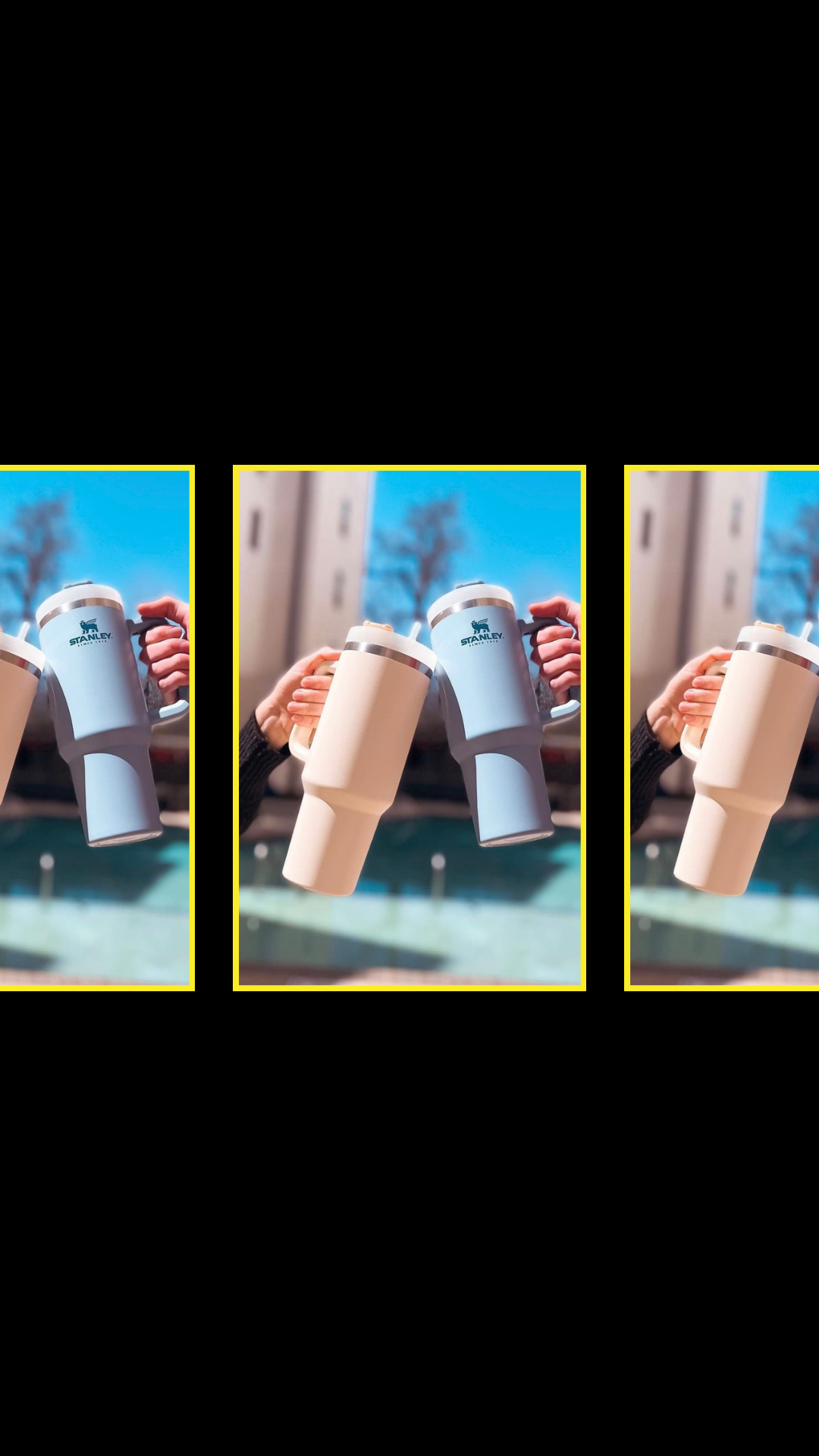Let’s start off by explaining what permalinks and slugs are. Permalinks are the entire URL which includes your domain and slugs are just what comes after your domain.
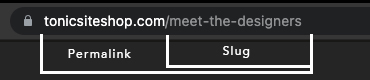
Now that the boring stuff is over, let’s talk about why they important, specifically slugs.
Why are slugs important for SEO?
Slugs play a key role in your website’s SEO. They should help Google and humans understand what the page is going to be about. Just like SEO titles and meta descriptions, slugs can boost your page’s SEO by containing relevant keywords and keyphrases.
Can you tell me what this link will be about?
domain.com/?p=123
How about this one?
domain.com/arizona-wedding-photography-pricing
Slugs not only aid in helping Google understand what the page is about, but it also helps potential visitors know too. Google will also use the words in your slug as keywords in search results.
Now that we know that slugs can help boost your overall SEO, let’s go over 5 simple ways to create SEO friendly slugs.
Use Keywords
Keyword usage in a URL will act as a ranking factor. Google uses the words in your URL to make it more clear about what your link contains.
Adding keywords to your slugs is a great way to increase the keyword relevancy, however, you do not want to keyword stuff your slugs, it will only make your site look spammy. This leads us to our next topic.
Keep it simple
When creating your slugs, it’s important to keep them really simple. Leave out any words that do not bring value to your slug, like client names and stop words.
Example:
domain.com/jess-and-garys-summer-anniversary-session-that-could-not-be-more-romantic-downtown-austin
Vs
domain.com/romantic-downtown-austin-anniversary-photos
Avoid keywordless subfolders in your domain
It’s generally recommended that you don’t use subfolders for your blog post URLs if they are not absolutely necessary and/or don’t contain keywords.
Of course, you’ll need them for some pages, like category and tag pages. But when it comes to the actual post’s URL, leave out the subfolders.
Example:
domain.com/2019/10/16/stunning-tuscany-italy-summer-wedding/
Vs
domain.com/stunning-tuscany-italy-summer-wedding/
Use hyphens to separate words
Most of you know to do this, but it’s worth adding to the list as its a must. Hyphens make your slug readable and understandable to both Google and humans.
domain.com/aboutme
Vs
domain.com/about-me
Don’t let WordPress auto-choose your slug (permalink)
When you first create a blog post, WordPress will use the initial post title as the post slug (permalink). Often times this is not good, because your title may contain stop words, client names, and other filler words.
You should update your slug manually using keywords and keeping it simple.
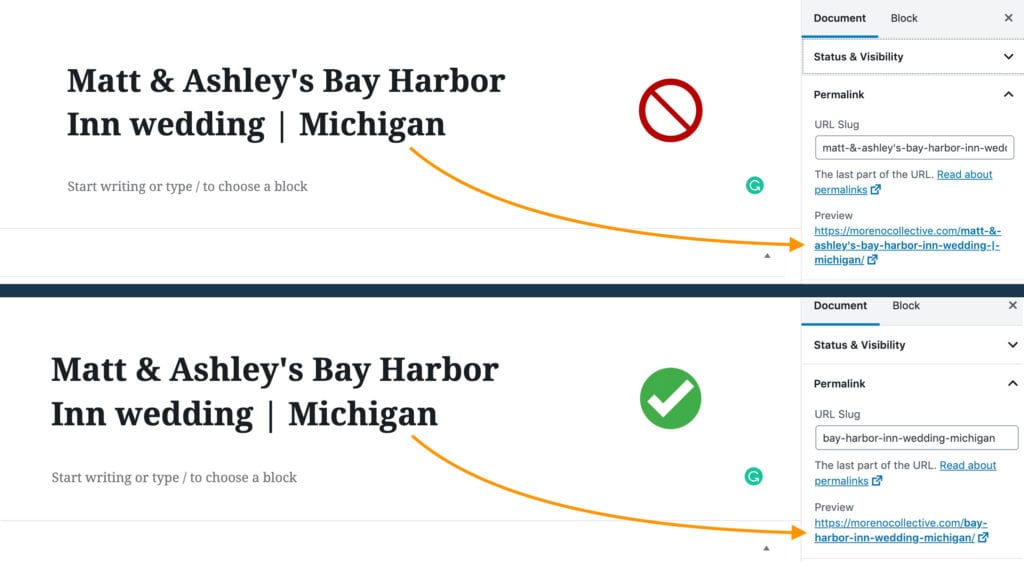
How to find your slugs (permalinks) in Showit and WordPress
Showit
- On the left-hand side of Showit, double click on the name of the page you want to update the slug for
- By changing the name of the page, you will update the page slug
Adding a space will automatically add a hyphen.
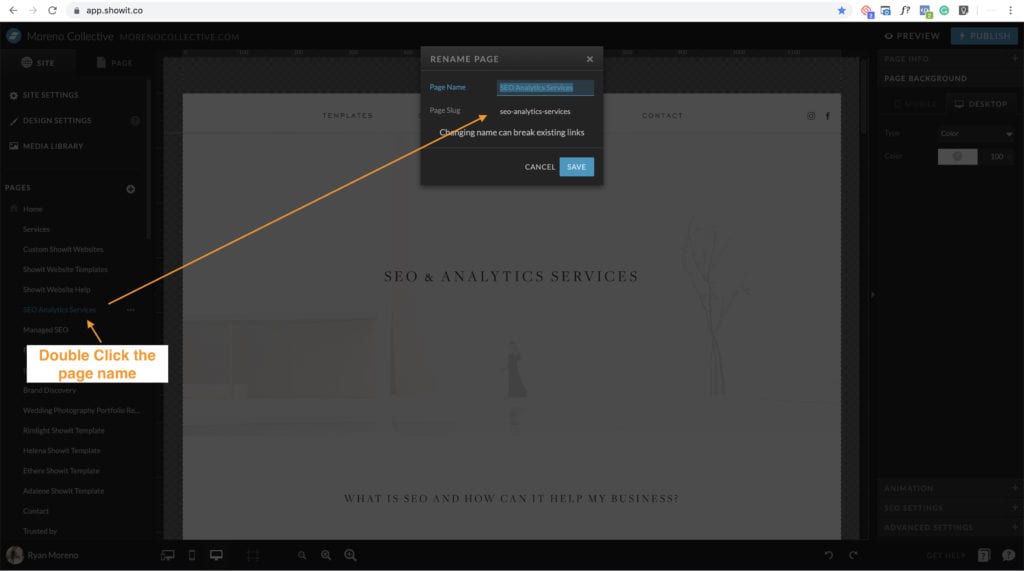
WordPress
- When editing a post or a page, click on the “Permalink” tab on the right-hand side of the editor.
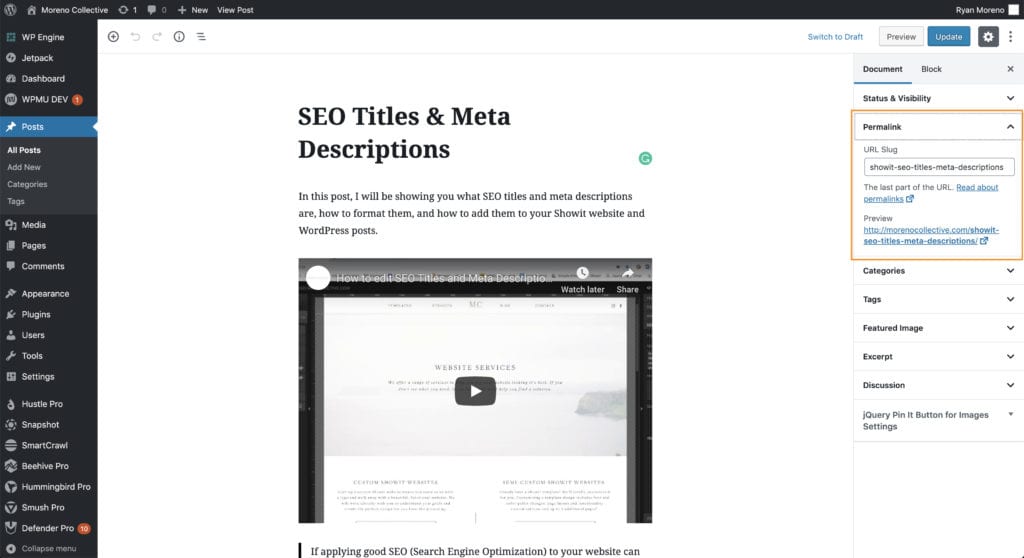
Final thoughts
- When creating slugs for your blog posts and website pages, remember to keep them simple, readable, and understandable. It’s a must when it comes to growing your overall SEO.
- Use your primary keywords, but do not keyword-stuff your slugs.
- If updating the slug of an already published page, remember to create a 301 redirect.
Putting thought into your slugs will definitely help your overall SEO and help build a reputation with Google.