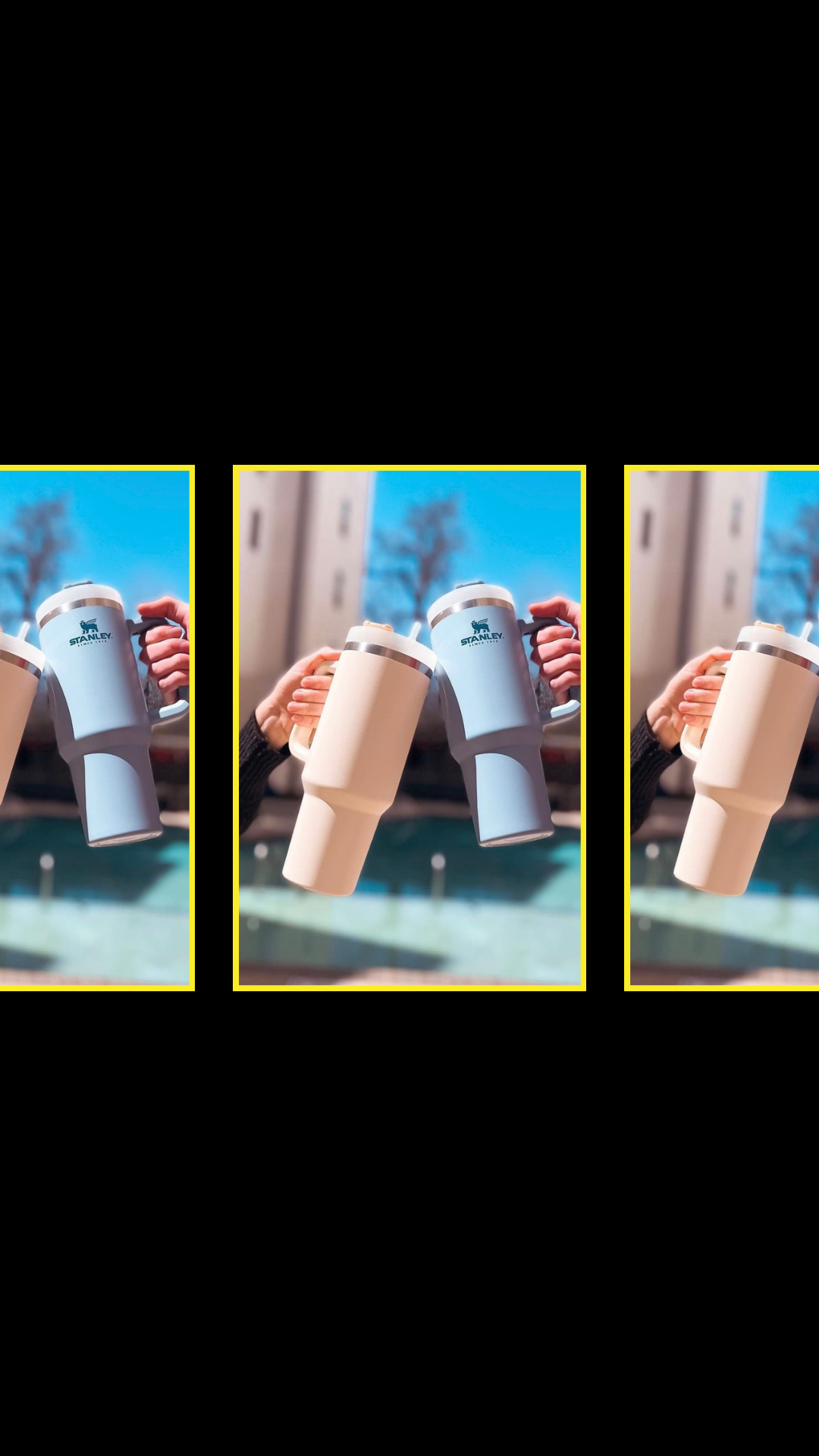Let us be the first to say it: not all website builders are created equal. So, in the sea of website platforms that say they’re easy to use, we know it can hard to determine which one to select and how they all stack up with one another! So, if you’re wondering which platform is better between Showit and Wix, read on; we’ve got you covered.
Before we get into the basics, you may wonder WHY your platform even matters in the first place. The answer? Your website is the first impression that someone has of your business or brand—and that matters. You need to grab attention, build trust, and convert potential clients in a matter of seconds. To keep your ideal clients on your website, engaged with your content, and scrolling through to your CTA, you need really good design. Your website platform and builder is where you design your website. This makes the decision on where to build it an important decision to make sure you’re showing up online *exactly* as you envision!
What Is Showit?
Showit is a website host and builder that combines the simplicity of a drag-and-drop editor with the power of WordPress for blogging. It’s the perfect solution for creative professionals because it’s the ultimate online platform where beauty meets function. Meaning: you can have a powerhouse website that also looks damn good.
Showit has easy-to-implement and customize website templates (ahem, where we at TONIC come in), which streamlines the website-building process and simplifies every step. Rather than starting with a blank page, you can quickly and efficiently plug and play with your website template just by swapping out the elements that exist in the design for your own (brand elements, photos, copy, and beyond). If you see it within your template, it can be changed to match your exact vision!
What Is Wix?
Wix is another drag-and-drop website builder designed for easy use. Like Showit, Wix offers many templates to help you get started.
However, Wix has some limitations. Most important among them is that if you ever want to move your site from Wix to another platform, transferring content can be challenging. This is especially true if you have a lot of blog posts, as you’ll have to move them manually, one-by-one.
From a usability standpoint, the builder, while simple to use—doesn’t offer complete creative control and freedom down to the pixel, which like Showit does.
What Makes Showit better than Wix?
Technical Set-up
Both Showit and Wix host websites on high-performance servers. However, Showit goes the extra mile by assisting with the initial website launch. If you’re migrating from platforms like WordPress or Squarespace, Showit will transfer your blog for you, making the process smoother.
Although Wix is user-friendly, Showit provides more hands-on support with the technical aspects of launching. Plus, Showit’s in-app chat makes it easy to get quick answers from a fun, human, and caring support team.
Customer Support
Showit offers top-tier customer support for all users, regardless of their plan. You can reach the support team through in-app chat or email, and they’re well-equipped to handle the specific needs of creative professionals like you.
Wix offers support via phone and email, but their best support is reserved for premium users.
Drag-and-Drop Editor and Templates
Both platforms have drag-and-drop editors, allowing you to customize your website’s desktop and mobile versions. Showit offers more flexibility in designing layouts, while Wix may feel more restrictive when trying to get the look and feel that truly converts potential clients!
Blogging
Showit uses WordPress for its blogging platform, which is widely regarded as one of the best available on the web. This integration also gives Showit users access to thousands of WordPress plugins, allowing you to easily add new features to your site.
With Wix, you’re limited to its built-in blogging tools and some third-party apps, often requiring additional fees. And if you ever want to leave Wix, exporting your blog content can be a major headache.
SEO (Search Engine Optimization)
Both platforms offer built-in SEO tools, but Showit’s WordPress integration gives you access to powerful plugins like Yoast, which is considered one of the best SEO tools on the market. Furthermore, Showit makes ranking easy with built-in sections for page name, meta descriptions, SEO titles for photos, and beyond. You can also ensure that your website copy is SEO-friendly using Showit’s text tags to indicate H1, H2, H3, and more directly in your design dashboard.
For more help with SEO, check out our library of SEO tutorials.
E-commerce and Integrations
While Showit doesn’t have built-in e-commerce tools, it allows integration with platforms like WooCommerce and Shopify. This approach gives you full creative control over your website design while using specialized e-commerce tools.
Wix has native e-commerce capabilities, which is convenient if you want to quickly set up a store. However, you’re limited to their tools, which may not always meet your specific needs.
Pricing
Wix offers a free plan, but it includes Wix branding and limited features. If you’re a professional, you’ll likely need a paid plan. Showit doesn’t offer a free plan, but it provides a 14-day trial (& you get one month free on TONIC!). Showit’s paid plans are comparable to Wix’s, but you get the same expert level of customer support on all Showit plans. Because you shouldn’t have to pay more to get your questions answered, ya know?
Conclusion
For creative professionals like you, Showit is the go-to platform. It offers unmatched design freedom, seamless WordPress integration, and top-notch support. If you’re ready for a website builder that helps take your online presence to the next level, look no further than Showit x TONIC!