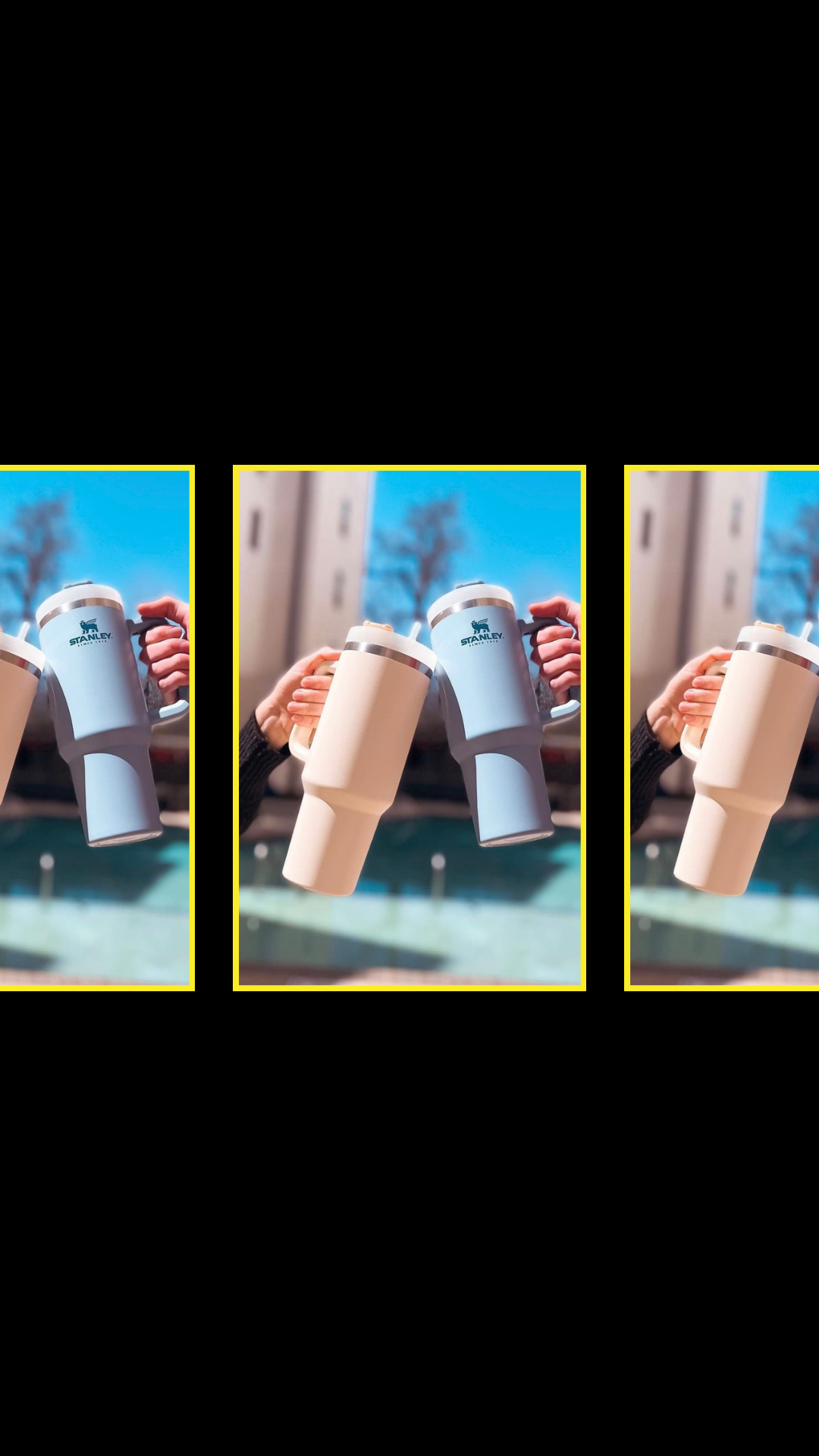Whether you have a giant revenue-generating email list or you’re just getting started, TONIC’s all-new Canva Email Graphic Templates elevate your communications for any inbox!
In this post, we will cover what’s included, email deliverability facts, and how to use these with your email marketing platform (because, yes, they will work with ANY of the big players)! Let’s dive in!
How To Use TONIC’s All-New Canva Email Graphic Templates
What’s Included in the Canva Email Graphic Templates?
Each email graphic template collection includes modular, customizable pieces to help structure your emails effectively:
- The Master Project – Email layout & content guides, tutorials, tips, and FAQs
- Hero Graphics – Main banner images for your emails
- Header Banner Graphics – Section introductions for better organization
- Vertical Content Graphics – Featured content visuals
- Horizontal Content Graphics – Secondary content visuals
- Screamer Banner Graphics – High-impact announcements and CTAs
- Prefer a video walkthrough? We’ve got you.
You customize these graphics in Canva, export only the elements you need, and combine them with plain text in your email platform’s editor to craft emails that are *chefs kiss*. For example, you might use a branded header image at the top, followed by plain text for your main content, then a product feature image, more text, and a button graphic for your CTA. It’s really that easy.
What About Email Deliverability? Will Images Hurt Open Rates?
We live in a TRUST but VERIFY world. So rather than tell you that these email graphics “are fine!,” we’re backing it with the facts because open rates matter:
- Email on Acid (the Harvard Business Review of email deliverability) ran tests and found that:
- “All of the emails we tested with 500 characters or more got the green light from all spam filters, regardless of the number of images added.”
- Emails under 500 characters were more likely to be marked as spam if they didn’t include an image.
- Omnisend suggests maintaining a 60:40 text-to-image ratio to avoid spam triggers.
- Our own experience: We’ve sent emails with varying text-to-image ratios for years and never had deliverability issues. The key? Send relevant, engaging content, and you won’t get flagged as spam.
- Bonus Tip: Want to check your sender reputation? Use tools like Senderscore and Warmy.io to see if you’re at risk of landing in spam.
Want more information on avoiding spam jail when sending emails? We’re glad you do because we have a WHOLE post on just that!
How Do These Work With My Email Platform?
Yes, our Email Graphic Templates work with any of the major players in the email marketing platform realm (FloDesk, Kit, ActiveCampaign, MailChimp, etc). Basically, if you can upload an image into the emails you create, you can use these graphics, no problem.
And great news, the process is universal across platforms (but we have tutorials, too, because we love you):
- Customize each email graphic in Canva
- Export each modular piece as a PNG
- Upload to your email platform using image containers within the email builder
- Arrange with plain text sections for the ideal ratio
- Deliver stellar emails that are brains and beauty
Browse the tutorials based on platform:
- How to Use TONIC’s Canva Email Graphic Templates in Kit
- How to Use TONIC’s Canva Email Graphic Templates in Squarespace
- How to Use TONIC’s Canva Email Graphic Templates in FloDesk
- How to Use TONIC’s Canva Email Graphic Templates in ActiveCampaign
- How to Use TONIC’s Canva Email Graphic Templates in MailChimp
Conclusion
Creating beautiful, engaging emails is time-consuming unless you use our expertly designed all-new Canva Email Graphics. These email graphics ensure your emails look professional, stay on-brand, and get waaaay more clicks, no matter your email platform. We’ve done all the email marketing research (& testing) so that you can send emails with industry-leading design that get delivered.