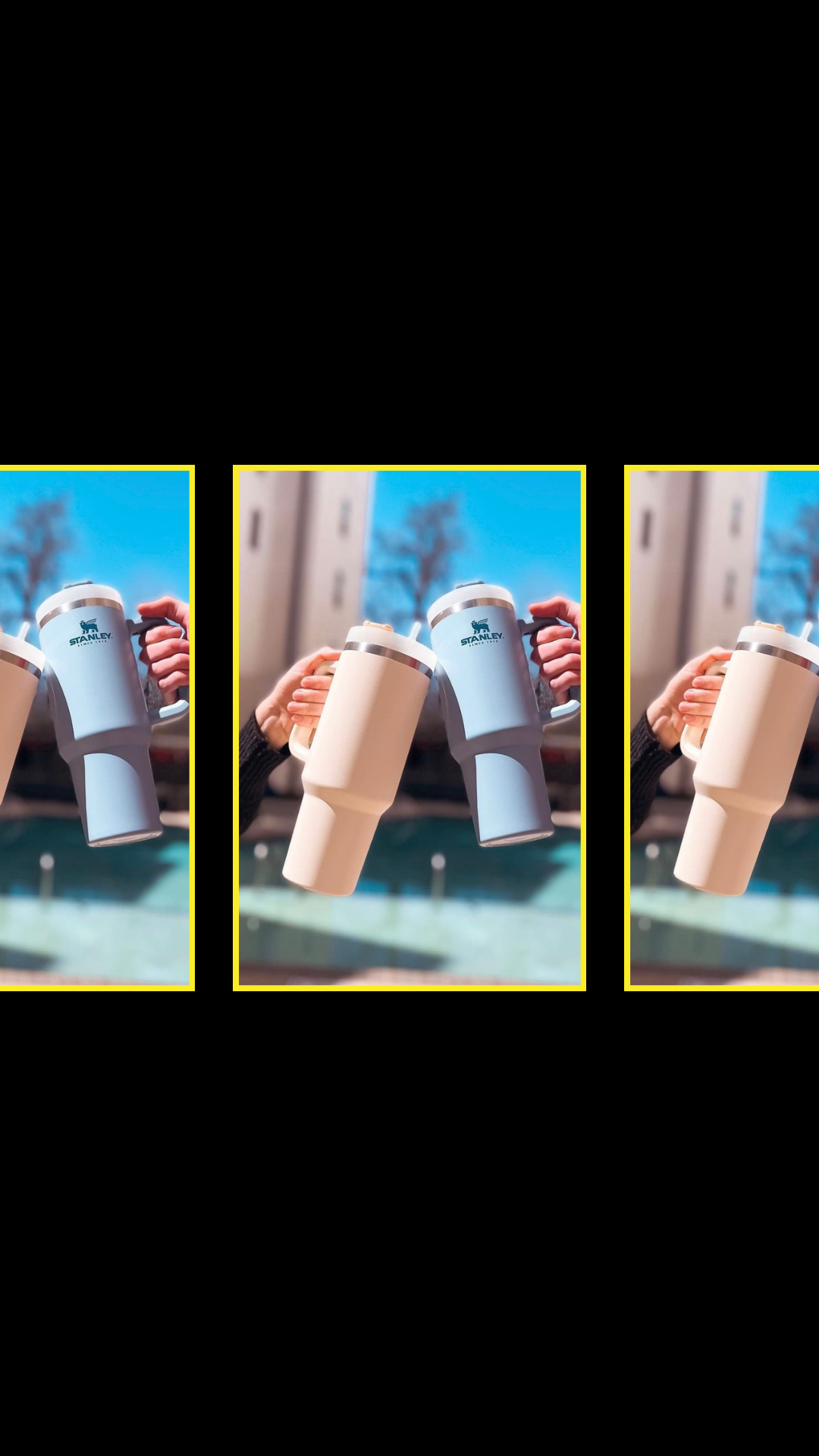WordPress may be considered the OG and Tech Giant of website platforms (you know, that little platform that only accounts for ⅓ of all websites worldwide), but that doesn’t necessarily make it the best solution for YOU. Especially when it comes to launching a site that performs well AND enables you to be agile when updating your website. WordPress website woes usually settle in when you want to make a minor update but can’t because your website is custom-coded.
BUT when paired with Showit, you get the power of WordPress for blogging alongside the easy-to-use website-building platform to bring your website dreams into reality. This means you can easily customize, launch, and iterate your website as often as you want and whenever you want—without one line of code. Before we get into all of the specifics, let’s start with the basics, shall we?

What is Showit?
Showit is a website host and builder that combines the simplicity of a drag-and-drop editor with the power of WordPress for blogging. It’s the perfect solution for creative professionals because it’s the ultimate online platform where beauty meets function. Meaning: you can have a powerhouse website that also looks damn good.
Showit has easy-to-implement and customize website templates (ahem, where we at TONIC come in), which streamlines the website-building process and simplifies every step. Rather than starting with a blank page, you can quickly and efficiently plug and play with your website template just by swapping out the elements that exist in the design for your own (brand elements, photos, copy, and beyond). If you see it within your template, it can be changed to match your exact vision!
What is WordPress?
WordPress is a content management system (CMS) that uses pre-designed themes to style your website. However, making updates or customizations often requires knowledge of CSS, HTML, and even PHP or JavaScript. For most creatives, learning to code just to make simple edits isn’t practical. So, that’s where Showit comes in.
How does Showit use WordPress for blogging?
Showit uses WordPress for blogging (powered by WPEngine), which removes all the need-to-know code from the equation.
It’s simple: You design your blog pages in Showit, just like you would any other page. Showit then converts your design into a dynamic WordPress blog. To create a new post, log into WordPress, add your content, and click publish. Showit handles the rest! (Did we mention the blog templates included within TONIC designs are expertly designed and pre-programmed to work out of the box? No changes needed).
Ultimately, there is no better pair on the web than the decades-old blogging powerhouse WordPress, paired with the easiest drag-and-drop visual design platform found only in Showit.
Did you catch that? You can update, change, refine, and iterate your website and blog without the help of a developer when you use Showit x WordPress. 🤝
Why TONIC Users Love Showit
Drag-and-Drop Editor
Showit’s editor goes beyond traditional drag-and-drop functionality. Unlike other platforms, where you work with pre-built blocks, Showit lets you design each site section from scratch and position it exactly how you want. You can fine-tune spacing down to the pixel, giving you total control over every layout on your website.
Even better? One of Showit’s best features is the side-by-side desktop and mobile editor. You can easily customize the mobile version of your site without affecting the desktop version. Say goodbye to poorly translated mobile versions of your desktop site. With the amount of traffic driven strictly on mobile devices, the ability to manipulate that design separate from the desktop version is a total game-changer for achieving a website that aligns with your vision—no matter the screen size!

SEO
Showit excels in SEO, with fast page load time, even on image-heavy sites. You can easily edit your SEO settings, including titles, meta descriptions, keywords, slugs, and image alt-tags. Plus, since your blog is powered by WordPress, you get access to powerful SEO plugins like Yoast. Showit helps your website rank well with the built-in, ready-to-use tools accessible directly in your design dashboard.
Styling Made Easy
If you’ve used WordPress before, you know the options are vast…well, as vast as your coding knowledge or ability (& budget) to hire a developer. With Showit’s visual editor, you get incredible simplicity in designing your site just how you want, even the WordPress pages, through drag-and-drop functionality that allows to create, well, anything.
Customer Support
Showit has some of the best customer support in the business. In an AI bot world, Showit has actual humans on the other end of your questions. And the best thing about humans? They care about you (& we do, too)! Showit’s support team is fun, friendly, and truly cheering you on with every response and GIF sent!
Is Showit better than WordPress?
TBH, YES! Unless you know how to code, you will find that using Showit for your website gives you creative freedom and ability to achieve your vision—because what you see in your design dashboard is what your live website will show. No more guesswork, fingers-crossed, hoping that *one line* of code doesn’t break your entire website. It’s like a breath of fresh air for every creative everywhere.
Conclusion
For visually driven creative professionals, Showit is the platform of choice for their website. It offers unmatched design flexibility, allowing you to create unique layouts and make quick updates, all while being aesthetically pleasing. With Showit, you’re not limited to block-style content or rigid themes—if you can envision it, you can build it.