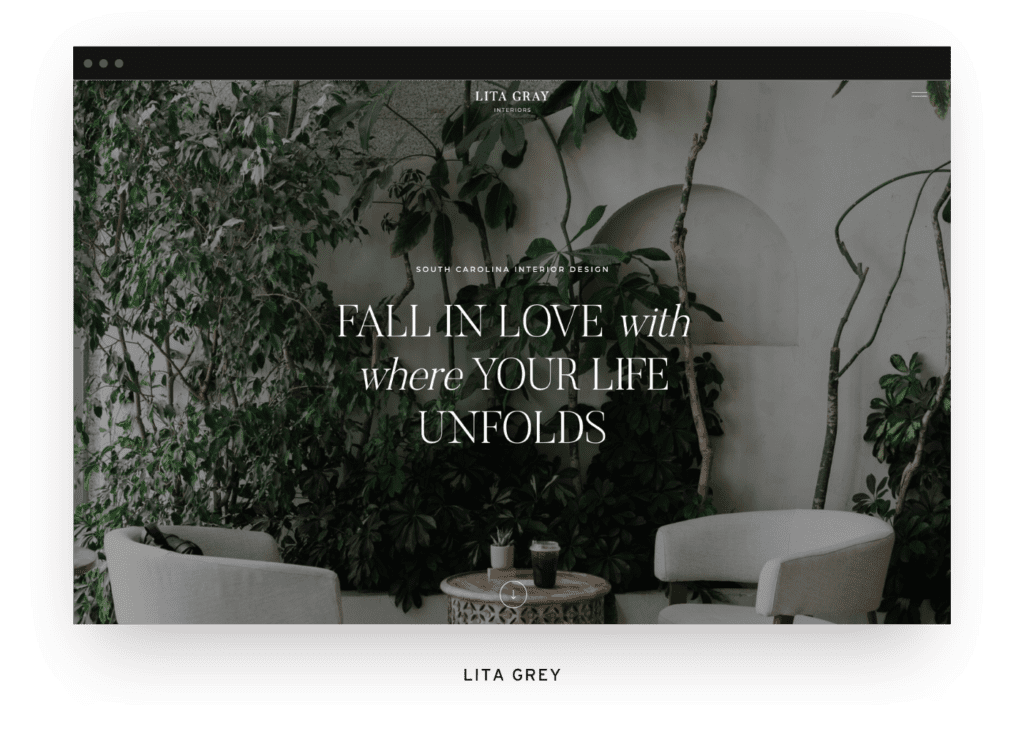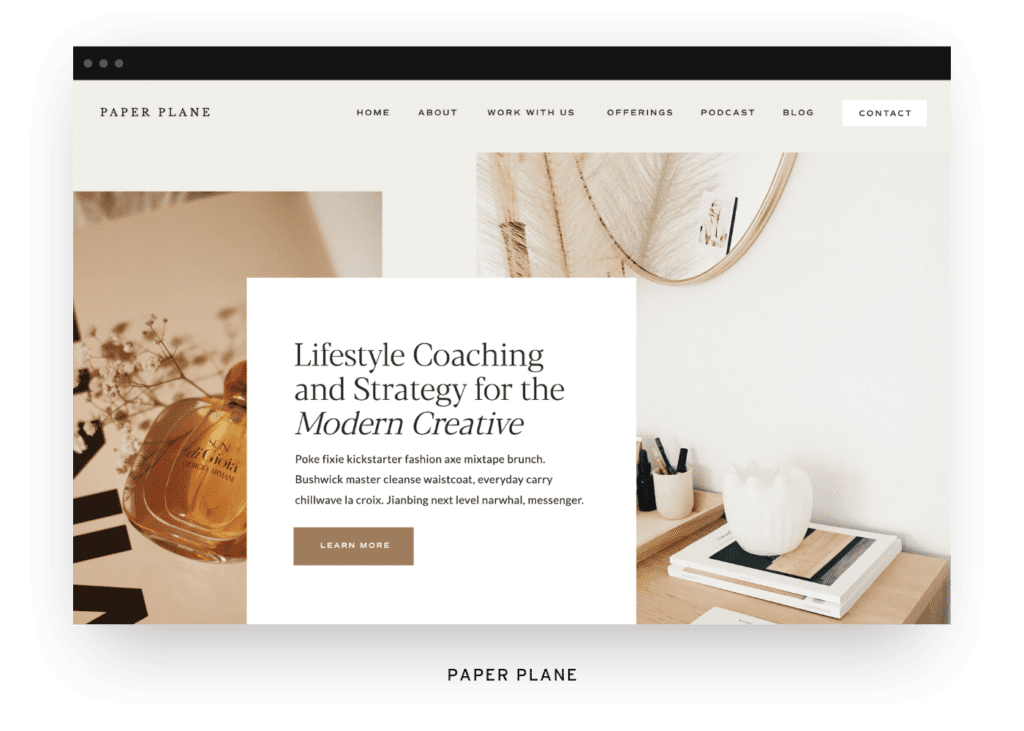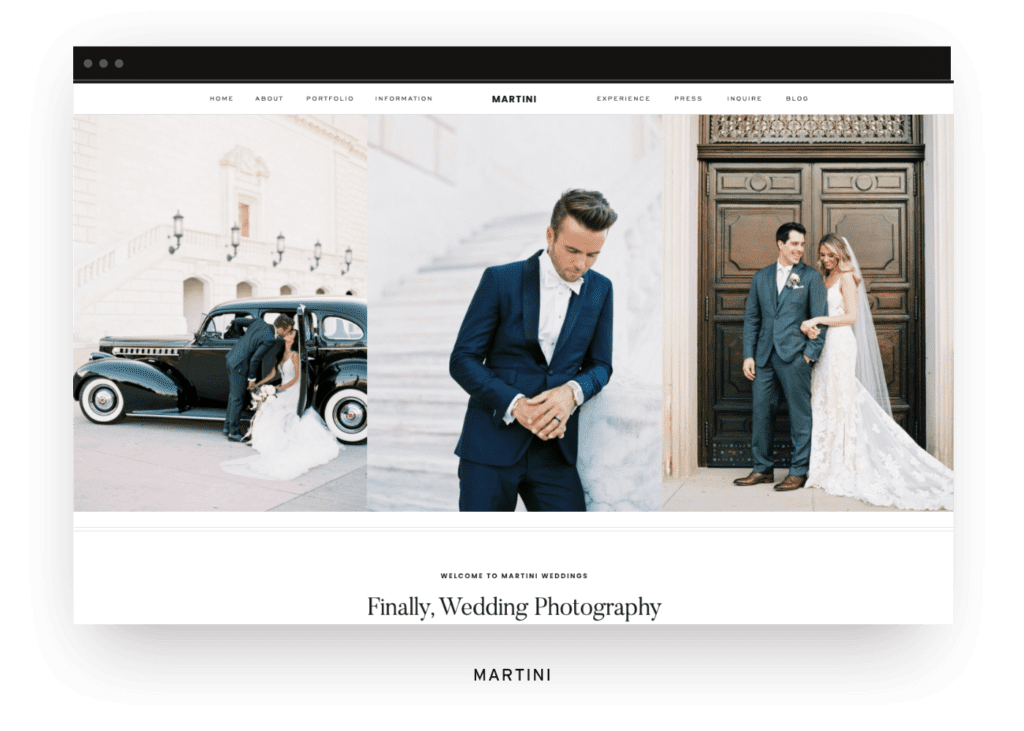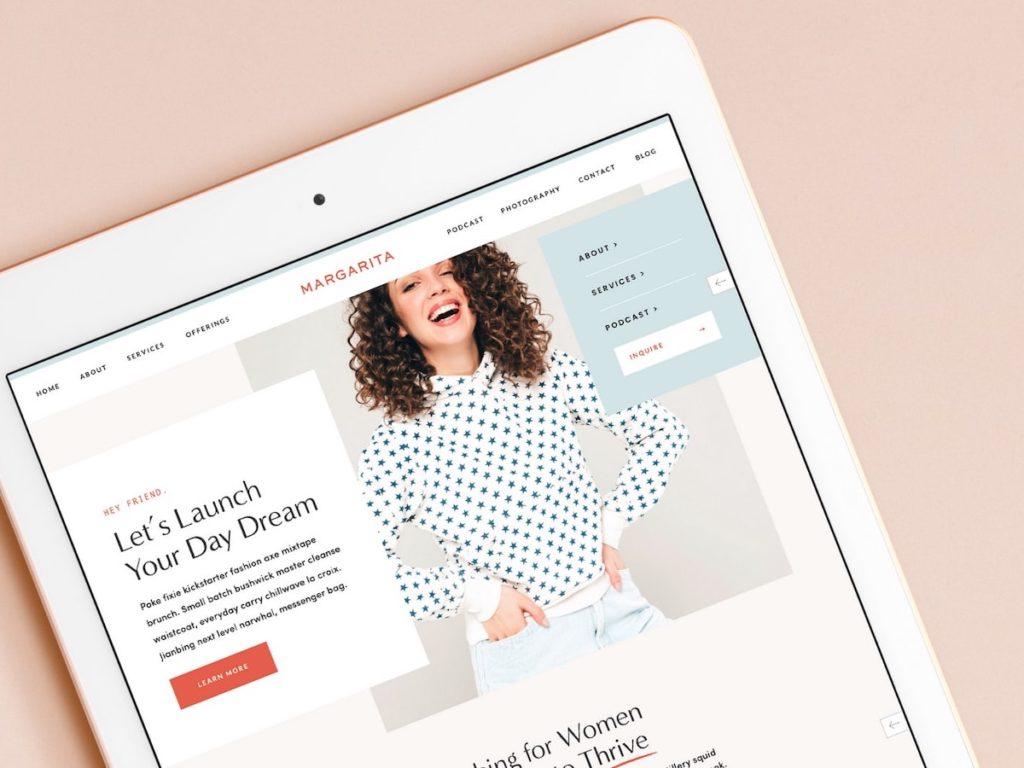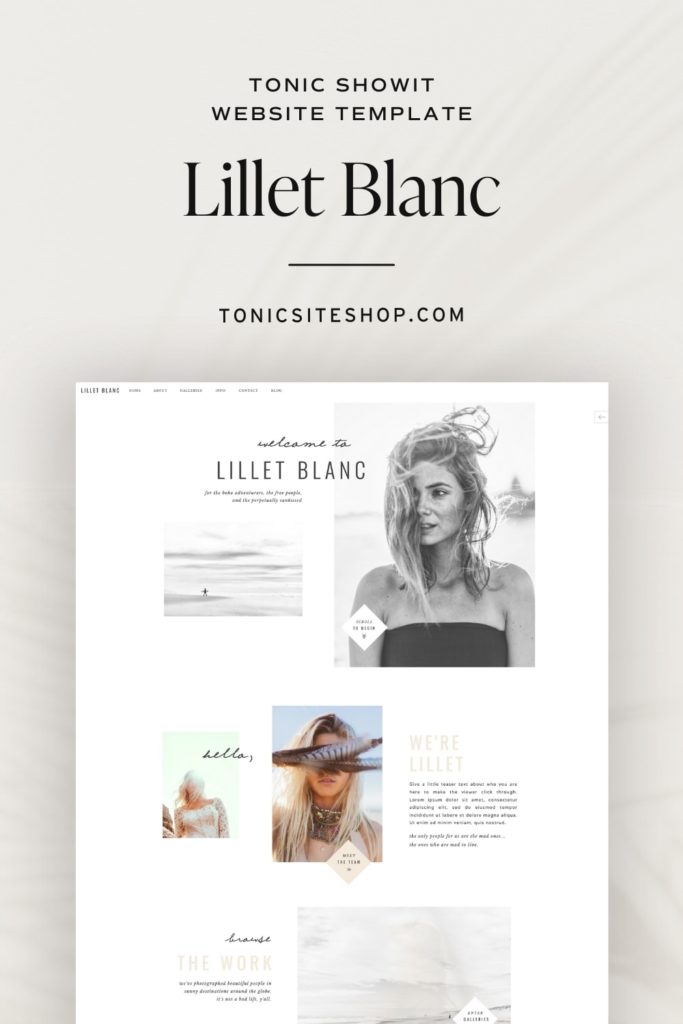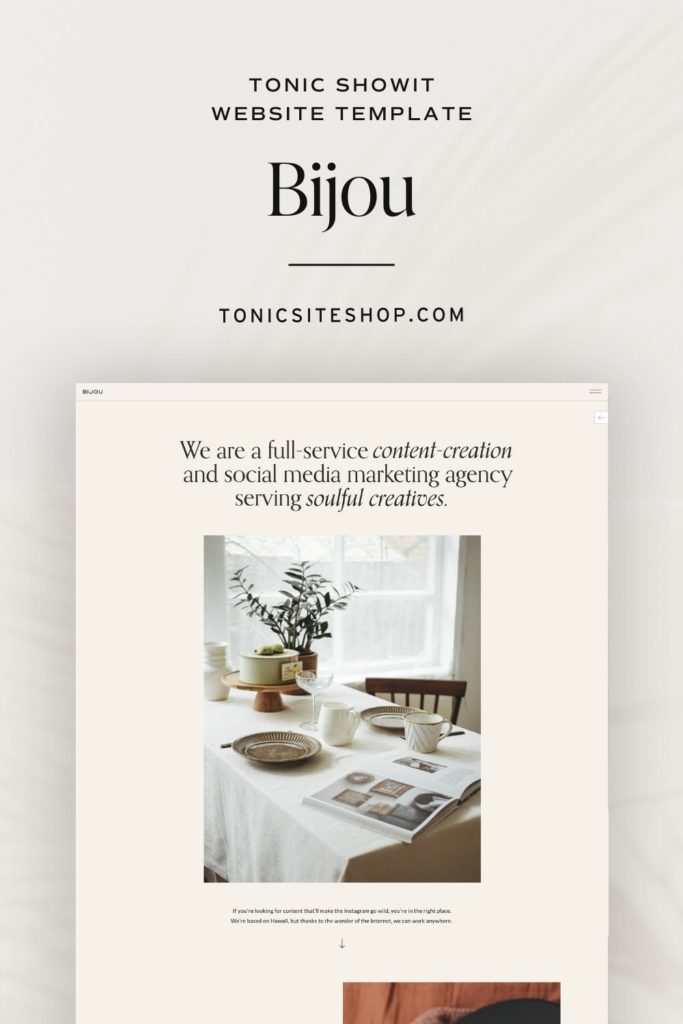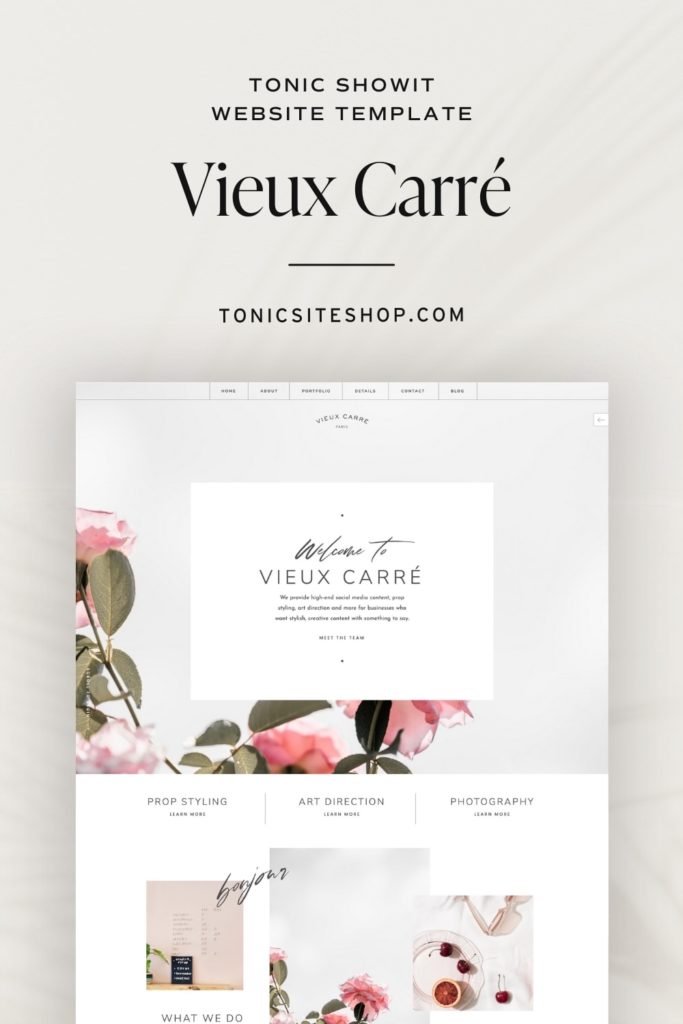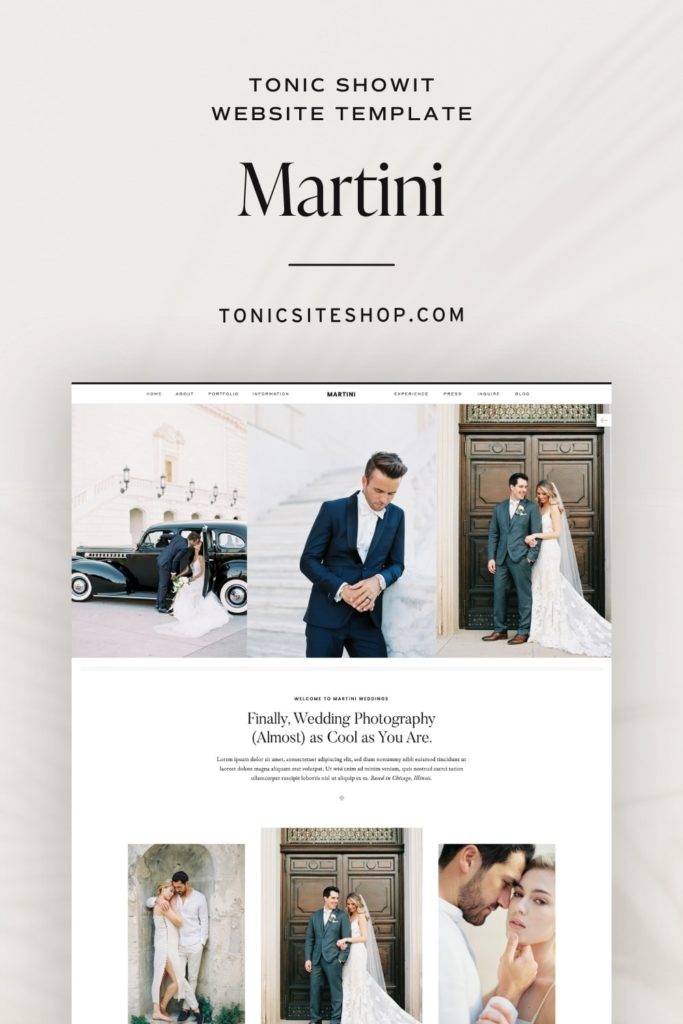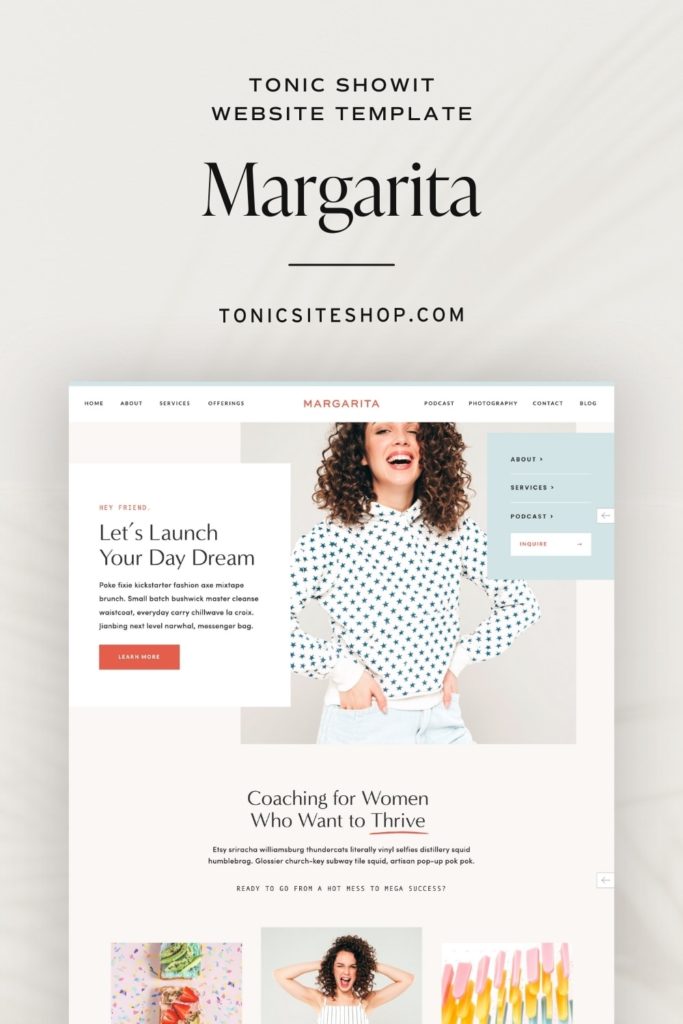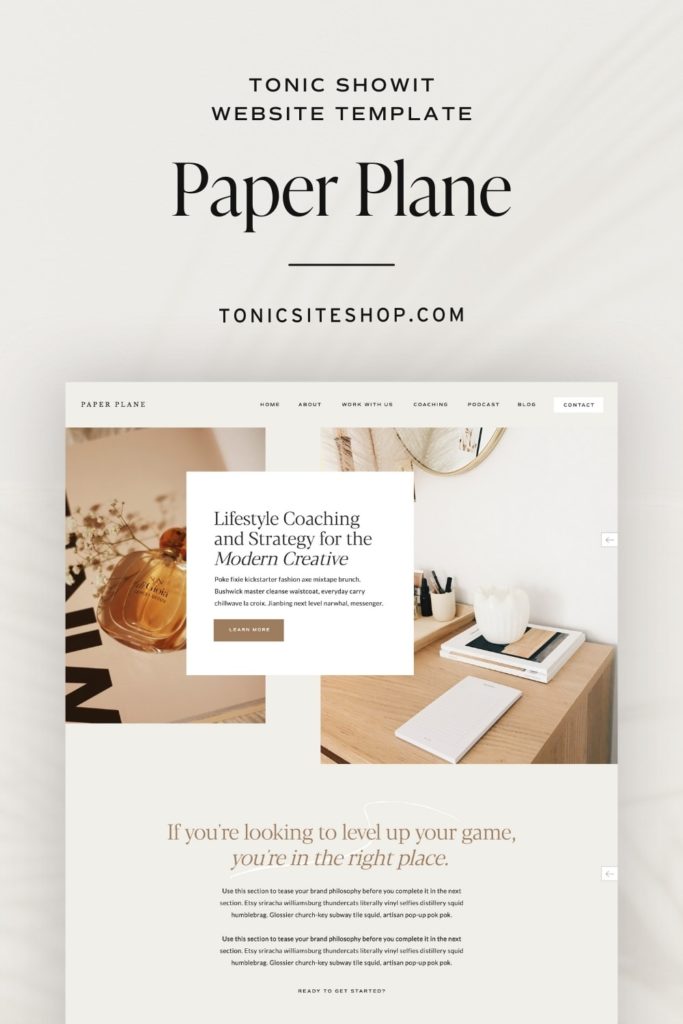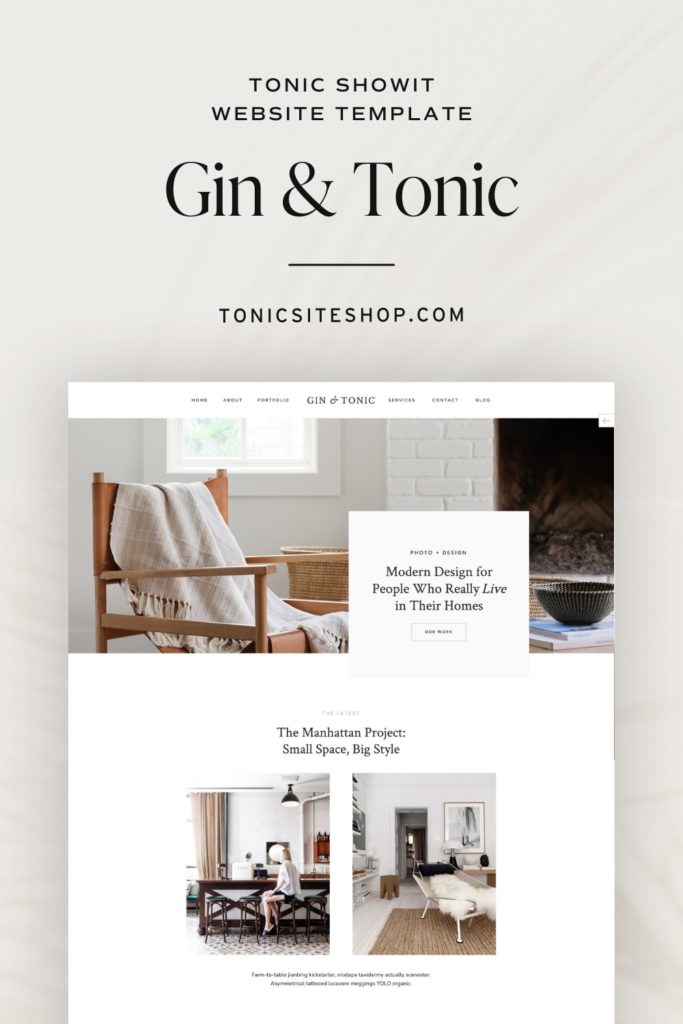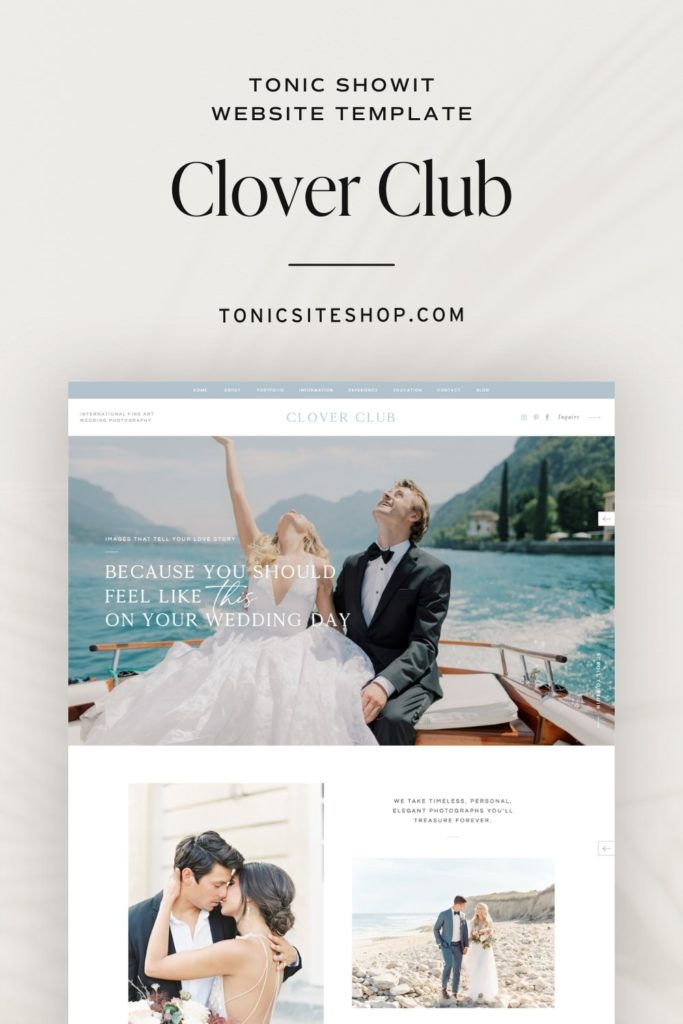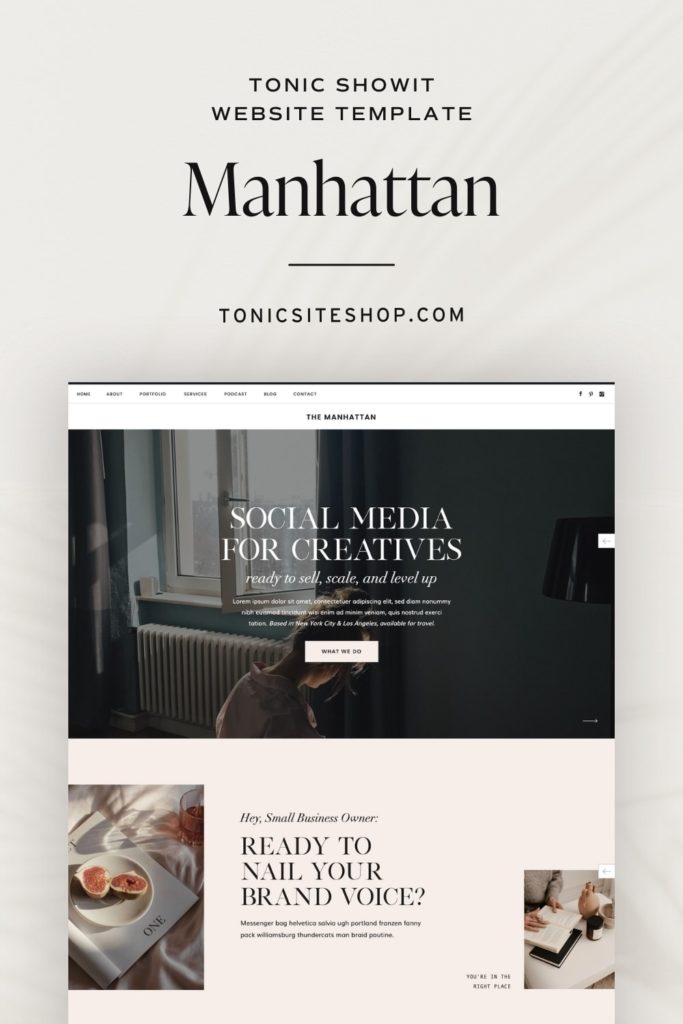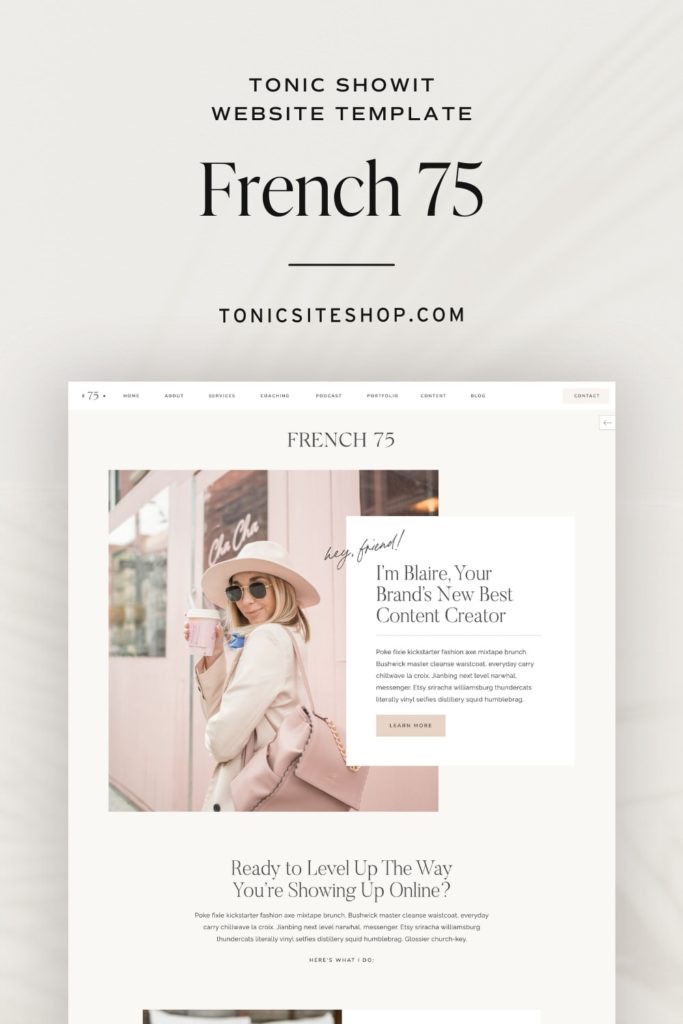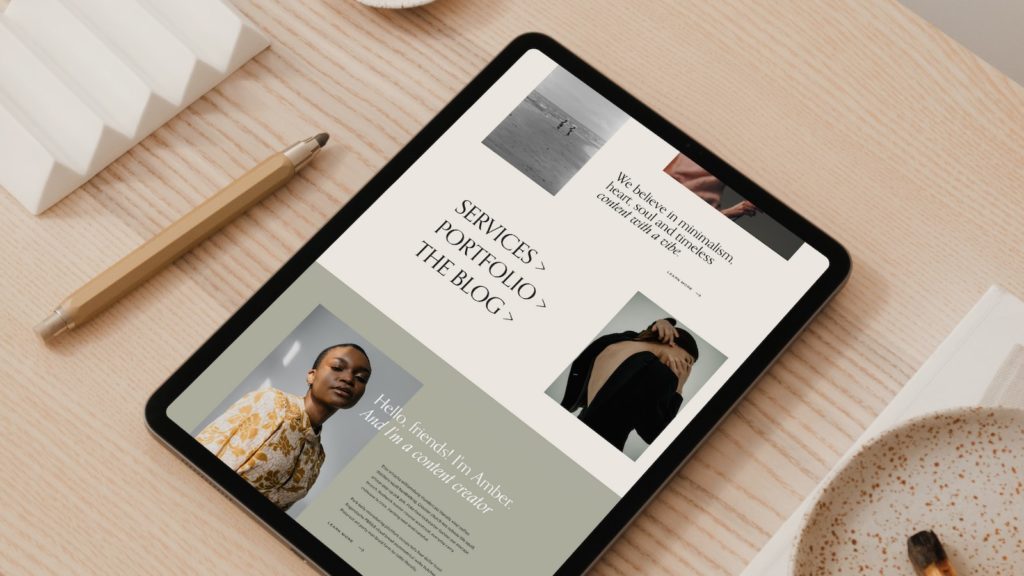Wondering how to pick the Showit website template that’s right for you and your business?
Today is the day we break down the process of selecting the right Showit website template, give some suggestions for different industries and styles, and get you paired up with the site of your dreams! So, if you’ve been wondering which site is right for you or have a bit of paralysis by analysis, keep on keepin’ on and read below.

Pick Your Showit Template
Okay, guys. I know what you might be thinking – “Every TONIC template is literally perfect so how do I decide between 20 different things when I love them all?” *Ahem.* Okay, something like that anyway. Your website and how it represents you is a big decision. It has to be irresistible to your ideal clients, but also really feel like you, but also Google has to love it, oh and it needs to be able to grow with you… phew, yeah, we understand that the idea of picking out your new website can feel like a big decision.
Please don’t worry your sweet self. There’s no sense in getting in a tizzy when we’ve broken the website template selection process into simple parts!
First, you’ll learn what makes all TONIC templates a great fit for every businesses online needs. Up next, read about the thought process we advise when deciding what template is right for you.
Want to skip the philosophy part and just see our suggestions for various industries and styles? Click here to jump to those sections.
Tonic’s Showit Website Template Collection
If you’re like us, there’s simply no better feeling on a Tuesday at 2:43pm than checking off a box on your to-do list. (That very specific feeling is brought to you by this very specific moment in my life right now.) So, let’s check off a few boxes that every great website needs right now, shall we?
Showit Website Templates Designed by Professionals
To begin, each one of TONIC’s website templates is designed by experienced, trusted website designs. TONIC founders Jen (resident type nerd) + Jeff (self proclaimed OCD hero) moved away from custom website design in order to start TONIC and help as many entrepreneurs and creative people feel their best online. When we say that every Showit template we design gets the same treatment that our custom website projects do, we mean it.

If you’re looking to read more, take a gander at The Showcase page. You’ll see examples of websites that use TONIC templates and read/watch more from TONIC Regulars.
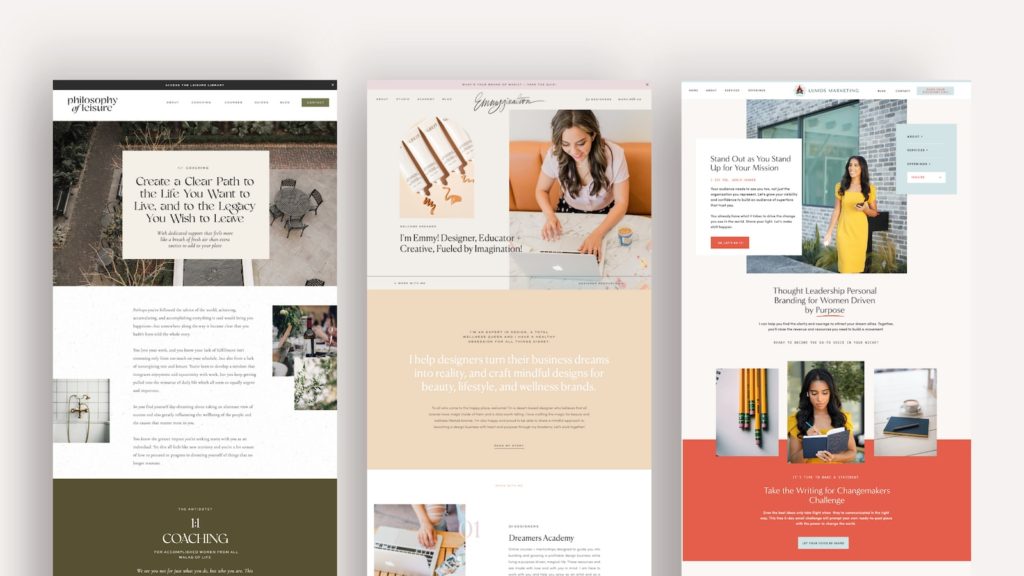
Showit Website Templates With Great SEO
Every single TONIC Showit website template is designed by professional website designers to make your website irresistible to Google. When we design and create our templates, we create them with SEO in mind. That means, no matter what style you choose, you get an ultra-organized (seriously, this can take days to do on your own) and optimized Showit website template that is ready to go on day number one. No need to hire an SEO expert because you already paid for that speciality when you purchased your TONIC design. You can quickly add in keywords, meta-descriptions, and seamlessly connect your WordPress blog with Showit.
Oh, while we’re here, we’ve completely demystified SEO and created a mini-guide to better website SEO in 3 days. Think: learn how to make Google love you with zero technical jargon.
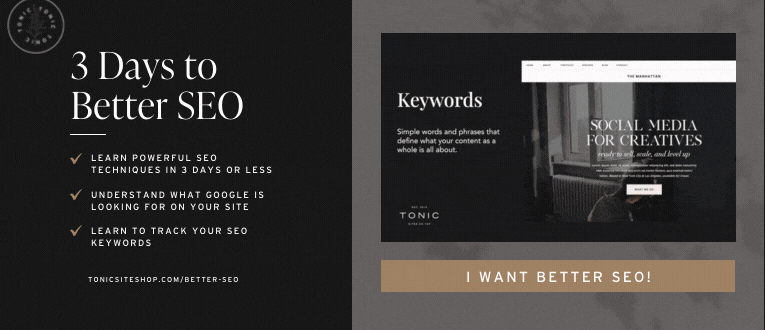
Mobile Friendly Showit Website Template
54.8% of all web traffic occurs on mobile devices (source). If your website isn’t mobile friendly then that means that, statistically, 1 out of every 2 people visiting your website are having a less than stellar experience browsing your page. If they’re not having a good time on your site, they will likely bounce from your page pretty dang quick. Google notices this and says “Well, people are visiting this page and leaving within seconds. That must mean it’s not meeting their needs, so we won’t recommend it to people searching for those keywords.” We don’t want that for you, friends!
Every TONIC website template is independently optimized for both desktop and mobile. We take a fine tooth comb to all of our websites to make sure everything looks great and functions perfectly, no matter the device your client might be using.
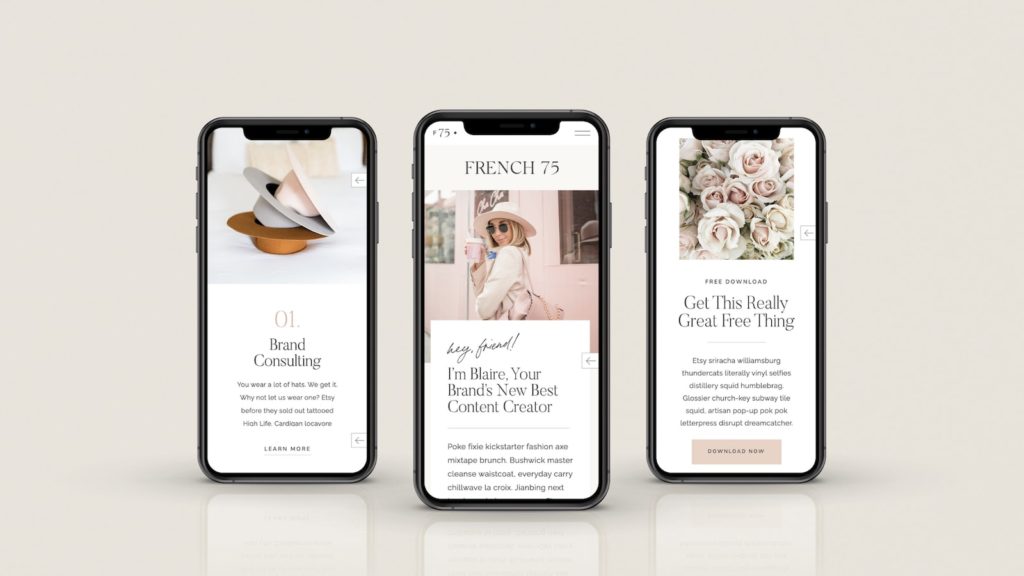
With Showit, you’re able to make changes to your mobile design without affecting your desktop design. That .gif background that looks perfect on desktop but just doesn’t translate as well to mobile? Keep that moving image on your desktop and make it a static image on your mobile design. Only takes a few clicks!
Website Templates That Scale
Every TONIC website template is T R I C K E D the hell out.
Stacked with a bold homepage, blog design options, built-in sales and services pages, a podcast page, about page, freebies, and more, your website’s not going to disappear into the crowd. We’ve even got long-form sales pages, podcast pages, quiz templates… yeah, it’s a lot in a good way. If we were bartenders we’d be the ones that get fired for pouring too heavy.
Some TONIC templates do feature a bit more than others. For example, the template Clover Club has fewer pages than, say, Margarita. One way to check this is to look at the price. Lower price, fewer pages. Higher price, more pages. It’s worth mentioning that a site with less pages isn’t a bad thing! In fact, it can mean you launch faster.
If you’re thinking “Okay, that’s cool, guys, but I only need half of that right now…” then don’t worry!
You can hide the pages and content you don’t need with the click of a mouse and bring it back when you’re ready. That’s part of how TONIC websites can grow with your business!
Imagine a year from now, it’s Tuesday at 2:43 pm again and you just had a buh-rilliant idea after you woke up from your post-lunch nap (just me?) No TONIC website? – you have to piece it together yourself or hire an expensive designer and take weeks (months?) to complete it. Yes TONIC website? – you unhide a page with a click, add in your copy and images, and you’ve got your genius idea posted to the world wide web before you clock out early (because again, we love wins and big ones deserve a prize).
How to Pick the Right TONIC Website Template
Don’t worry. We’re not going to try to summarize this section and say some kitschy thing like “All of our templates are great! There’s no wrong choice.” and turn you loose even if the truth is that any website can work for anybody/any business. We aim to be helpful at all times. Plus, pass up the change to give a recommendation to somebody that’s asking for it? We’re chronic evangelists here, which means we like sharing things that we love and think you’ll love too!
Big on saving time AND taking super fun quizzes that have been deemed “scary accurate” and “you’re sure there isn’t someone hand picking these results?” by a few in-quiz-itive quiz takers? Have we got some news for you! Click riiiiight here and get matched with the website that fits your style. We even added strategies that are specific and unique to each result based on that website’s personality. It takes about 60 seconds and exactly* 18 clicks (*total guess).
Like most entrepreneurs, I’m sure you want to know the “why” and the “how” something works so let’s dive into the template decision making process.
As mentioned previously, all templates will cover the basic pages you need. Home, about, portfolio/services, details/info contact, and blog pages come standard.
Our Showit templates that fall in this category are Limoncello, Clover Club, Martini, Rose Royale, Cosmopolitan, Vieux Carre, Amaretto Sour, Vodka Soda, Gin & Tonic, Smokescreen. All of these Showit templates are going to be the same price and feature the same pages.
If you’re in need of a website that has all of the pages mentioned above PLUS a mini-sales page, a podcast/coaching page, plus more call to action elements, more images and copy, and alternate layouts, you’ll want to take a gander at our best selling sites; Margarita, Paper Plane, French 75, Manhattan, and Bijou.
Now that you’ve got a feel for what pages are available on each site, it’s time to narrow the options down. Here are a few things to consider when deciding which site(s) you’re going to give your rose to.
Site Structure
First, when picking your website, we always suggest putting the design’s aesthetic aside. The fontbook, colors, and even some of the pages can be changed in a matter of a few clicks. The best place to start is actually by looking at the site structure and how the layouts are constructed. We always suggest selecting the design that has the most of what you need, so you have to build out less.
Consider what you need from your site when it comes to the pages included and layouts within those pages, too. Maybe it’s something simple and pretty (like Smokescreen) or maybe it’s something robust with additional add-ons already built-in (like Margarita with the podcast page and opt-ins galore, for example).
If you’re just looking for something easy to launch quickly, you might want to start with the sites under the “Give Me: Simple + Quick to Build”. If you’re an educator or coach who needs all the things, please proceed to the “Give Me: the Most to Offer!”
Give Me: Simple + Quick to Build
Give Me: More to Offer
Give Me: the Most to Offer
Keep in mind that our designs are completely customizable, and you can certainly add pages, sections and more as you see fit. It’s worth repeating that we always suggest selecting the design that has the most of what you need, so you have to build out less. Working from the pre-designed pages is a breeze, so you want to make sure you have as many of those at your disposal, per your needs, as you get started.
Image Treatment
What should you look for when we talk about “image treatment”? Do you like the way the image frames (not the particular images that are in their demo website) are laid out? Consider the size of the images, the placement, and how many images are on each page. Maybe you’re a photographer and you need a lot of images on your website, but want a good mix of horizontal and vertical! Maybe you’re a minimalist copywriter and so you want plenty of room for your headlines and copy to stand out?
Let’s compare the Bijou and Margarita homepages.
Notice how there are more images on Margarita than Bijou? Take a look at the orientation of the images and imagine the kind of images you’d put on each of these home pages. Margarita has a wide variety of image sizes compared to Bijou.
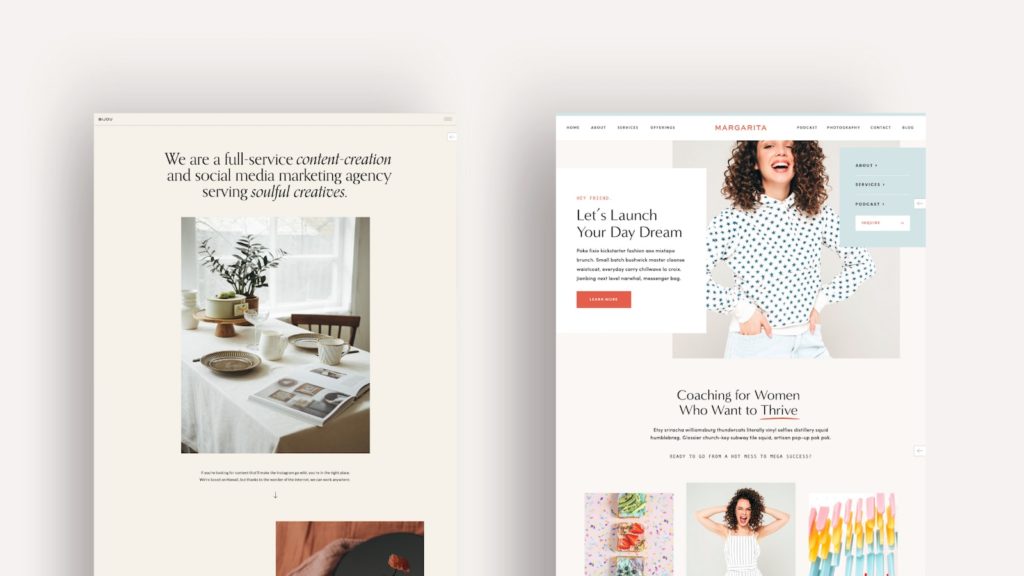
Does this mean you have to use horizontal images in a horizontal frame? First of all, you do you, always. Buuuut, it is going to be easier, faster, and keep the integrity of the design that you paid for if you stick to the plan, friend.
Font Treatment
Now let’s get one thing straight – the fonts that are on the website template that you select are yours to use but they are able to be swapped very, very easily.
When we design our Showit website templates we take a great deal of care to select fonts that match the style that we feel best suits the template’s vibe. We handle all of the licensing and legal requirements for you so that you just pop into your chair and get to creating beautiful things. So when you choose your template, consider the fonts that we have selected and if they’re something you like or will want to change.
If you’re looking for a website that uses a lot of elegant, handwritten script fonts, check out French 75, Vieux Carré, Cosmopolitan, Clover Club, Smokescreen, and Lillet Blanc.
Looking for timeless, editorial serif fonts? You’re in luck because we also love serif fonts and you can find them on most of our sites. Some of the most serif-y websites are Bijou, Paper Plane, Vodka Soda, Gin & Tonic, and Manhattan.
Lastly, the sans-serif heavy websites have a more modern, bold vibe that truly stands out. Margarita, Lillet Blanc, and Vieux Carré use this font style.
If you have a brand style guide or a font family of your own it is SO easy to swap out your fonts in Showit. All there is to it is to go into your settings and select or upload your fonts for desktop and mobile. A few clicks and every piece of font across your entire site is transformed (Showit is basically your fairy godmother but without the countdown to midnight.) Check out how simple it is by reading this Showit help article.